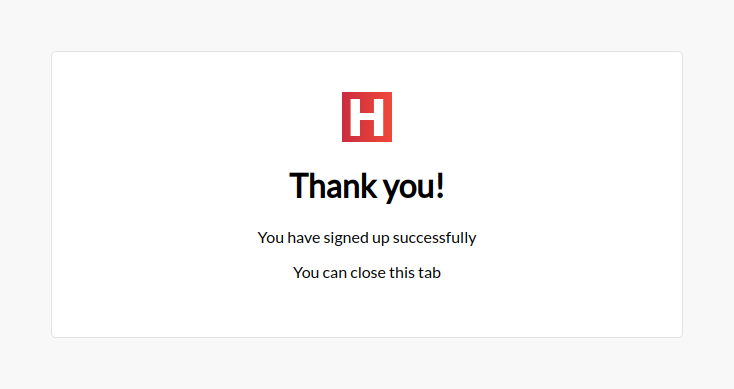How to sign up to a paid plan
Step 1: Open the Hot Desk app in Slack and click the "Sign up" button.
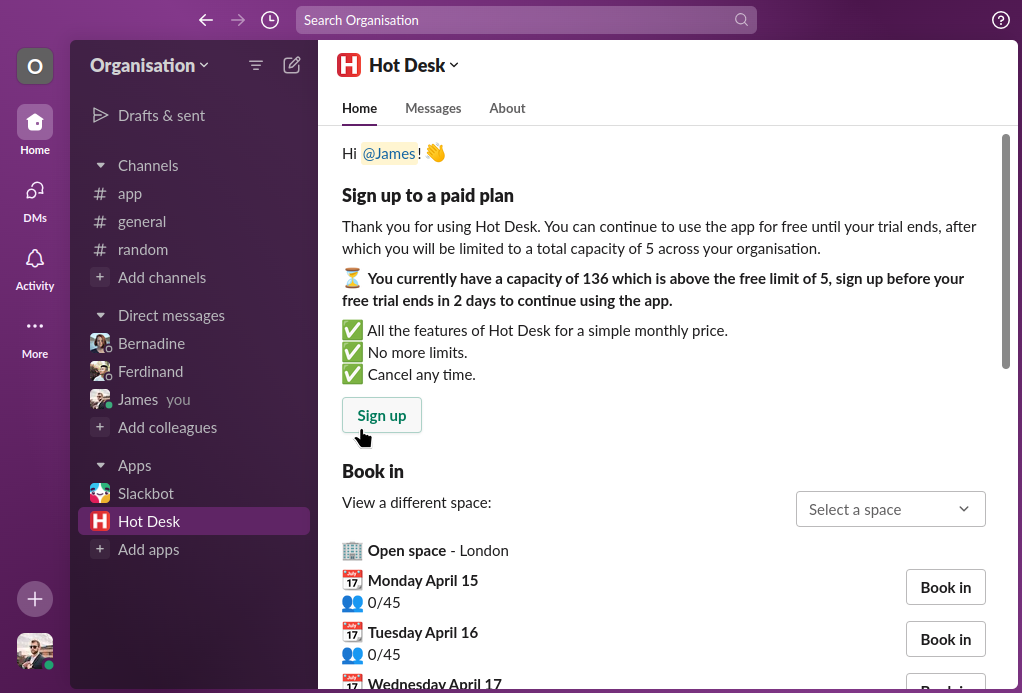
Step 2: Select the currency you would like to pay with.
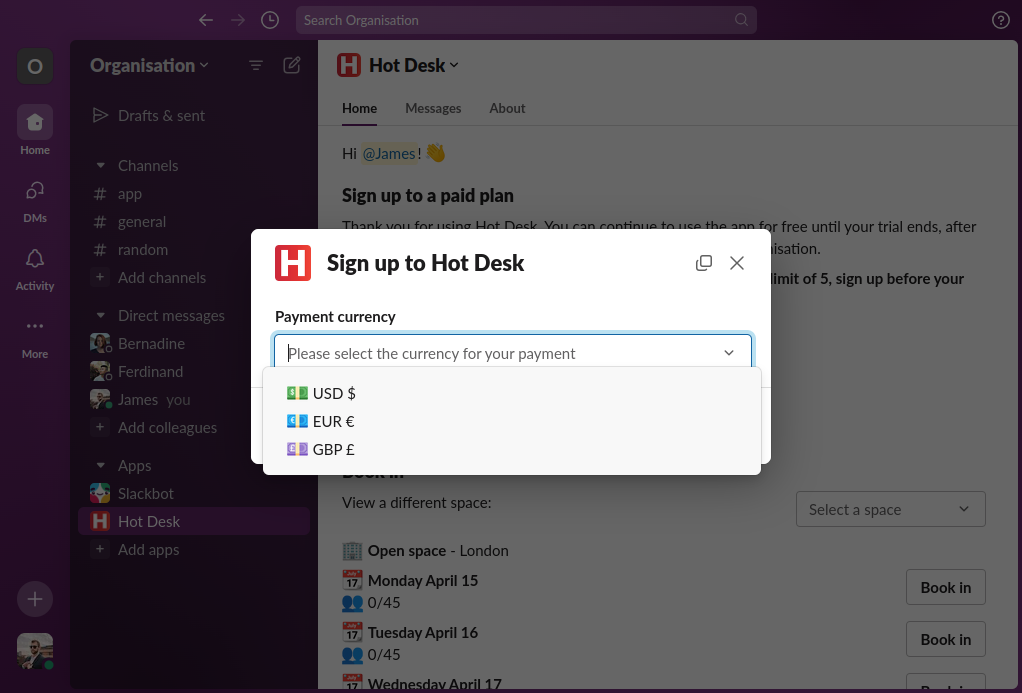
Step 3: Click the "Pay now" button. A browser window will open and take you to our payment provider.
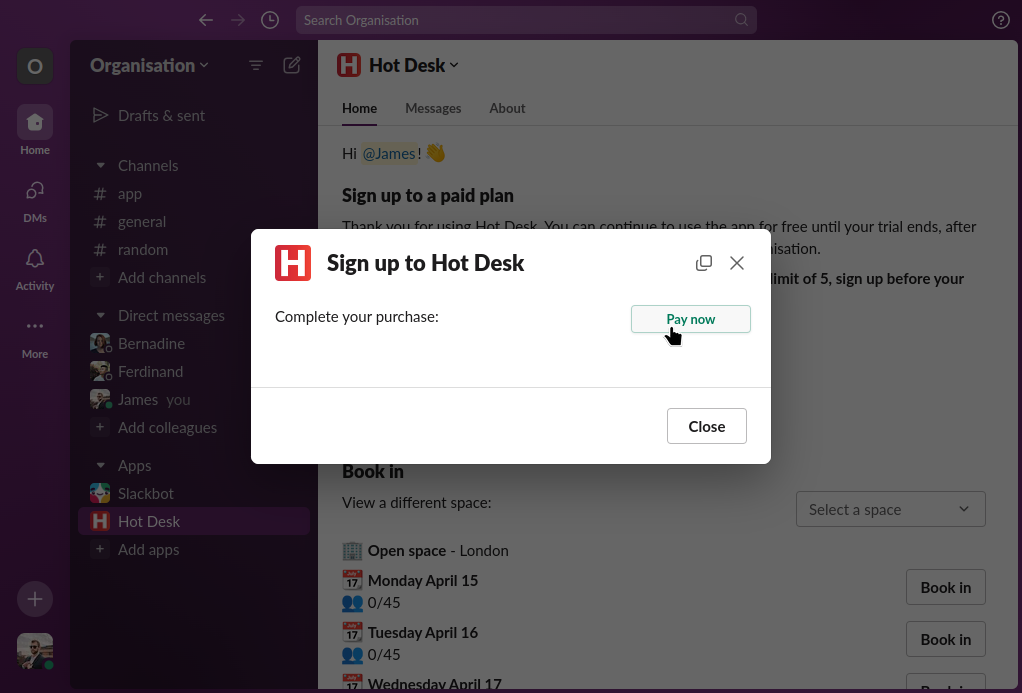
Step 4: Complete your payment details and click the "I'm purchasing as a business" checkbox
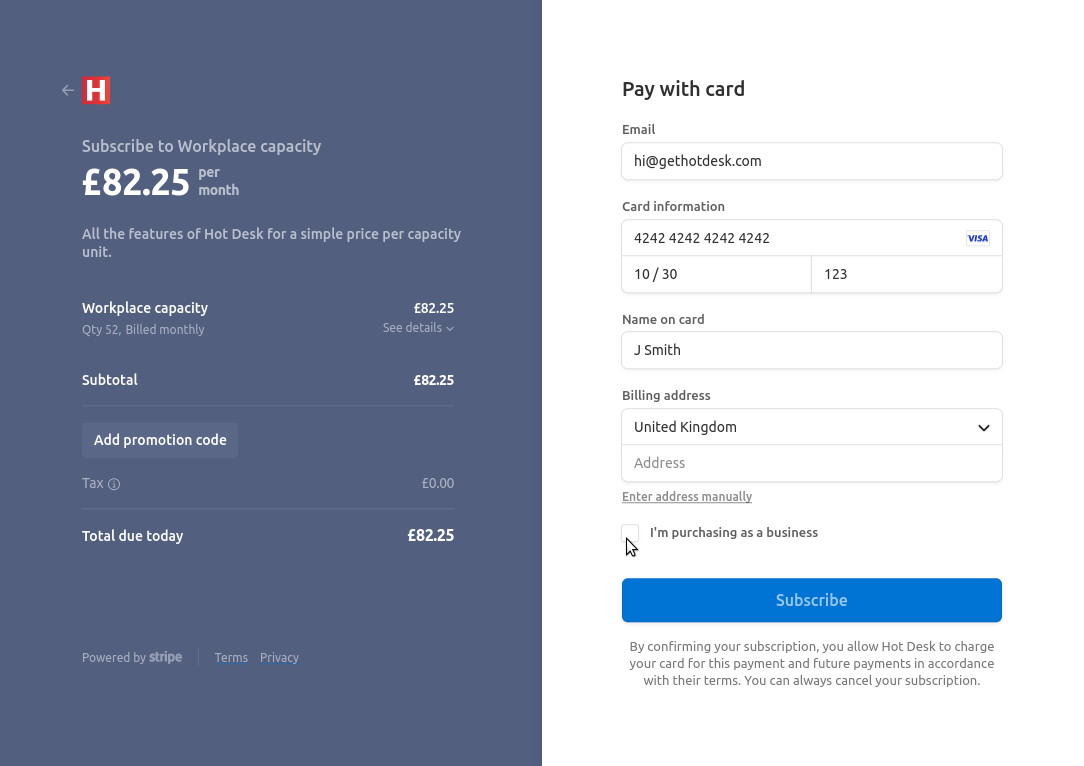
Step 5: Complete your business name and tax ID then click the "Subscribe" button.
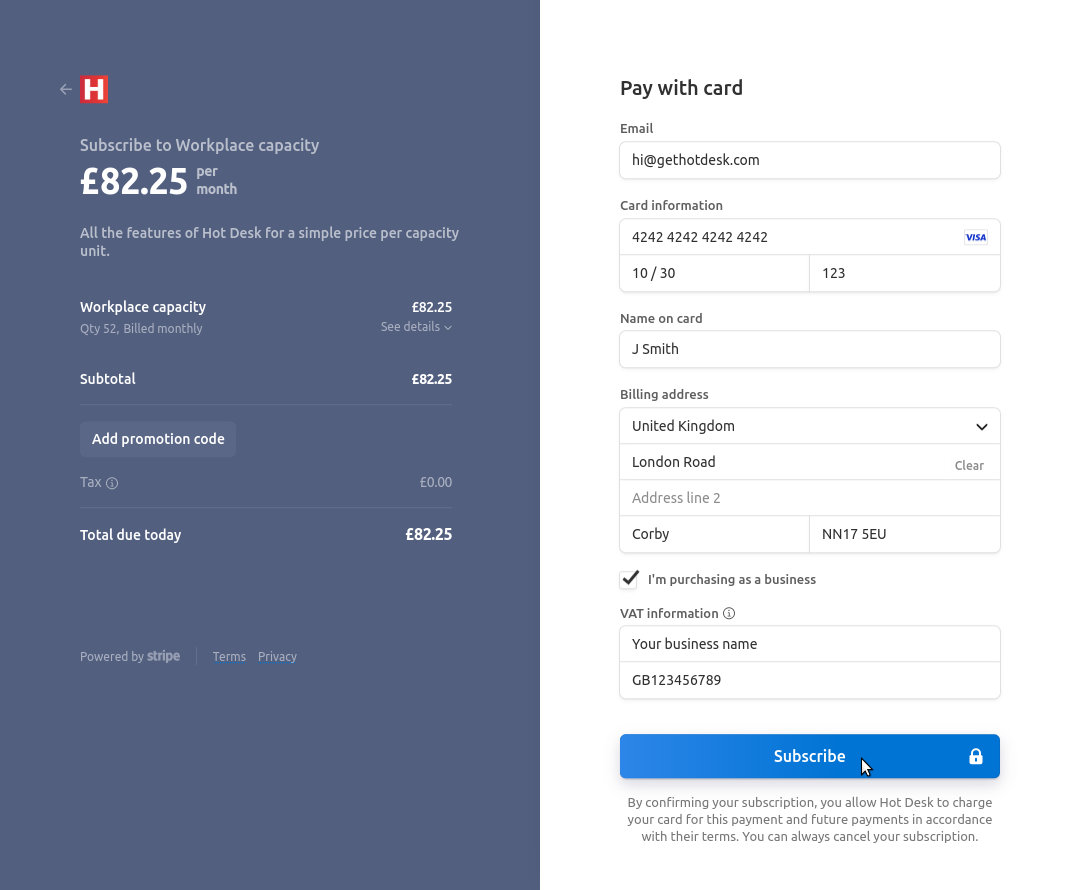
Done! You can close the browser tab and return to Slack.