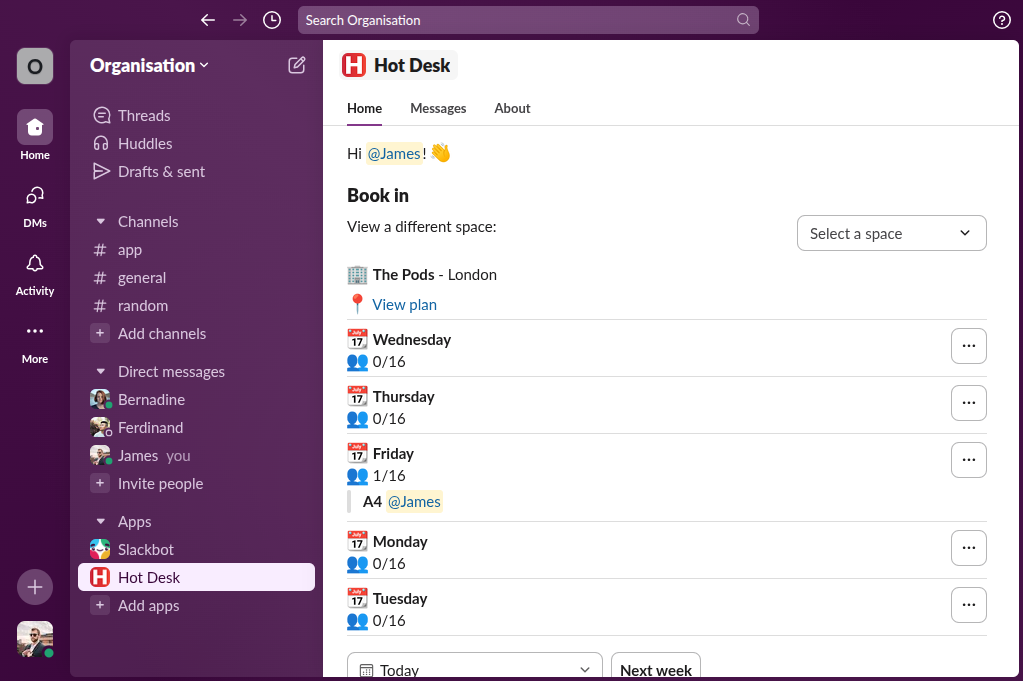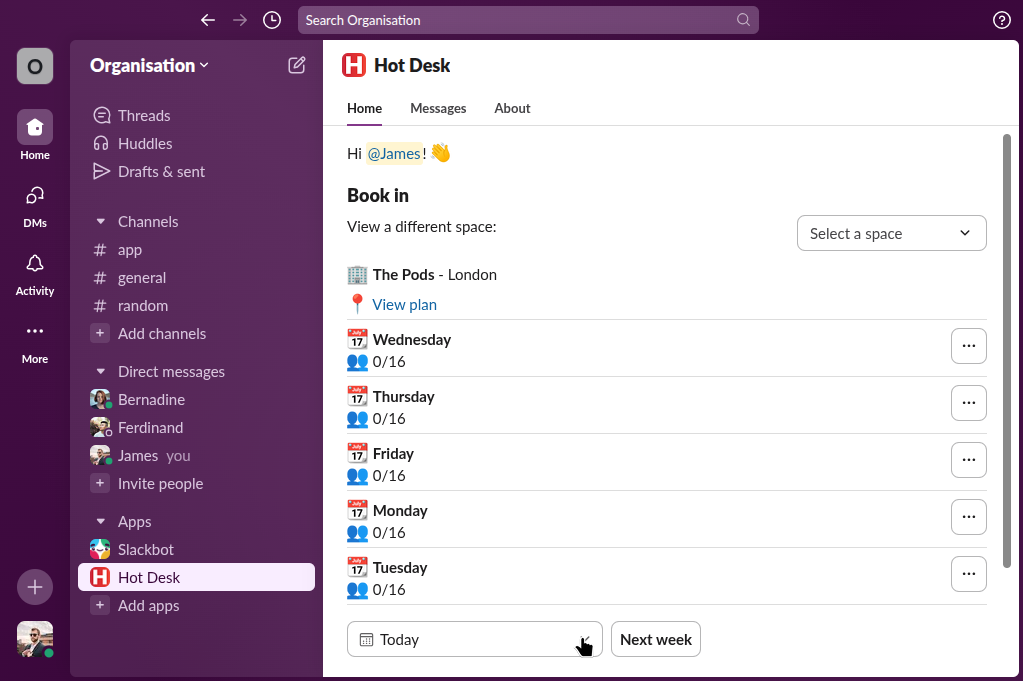How to book a desk
Step 1: Open the Hot Desk app within Slack.
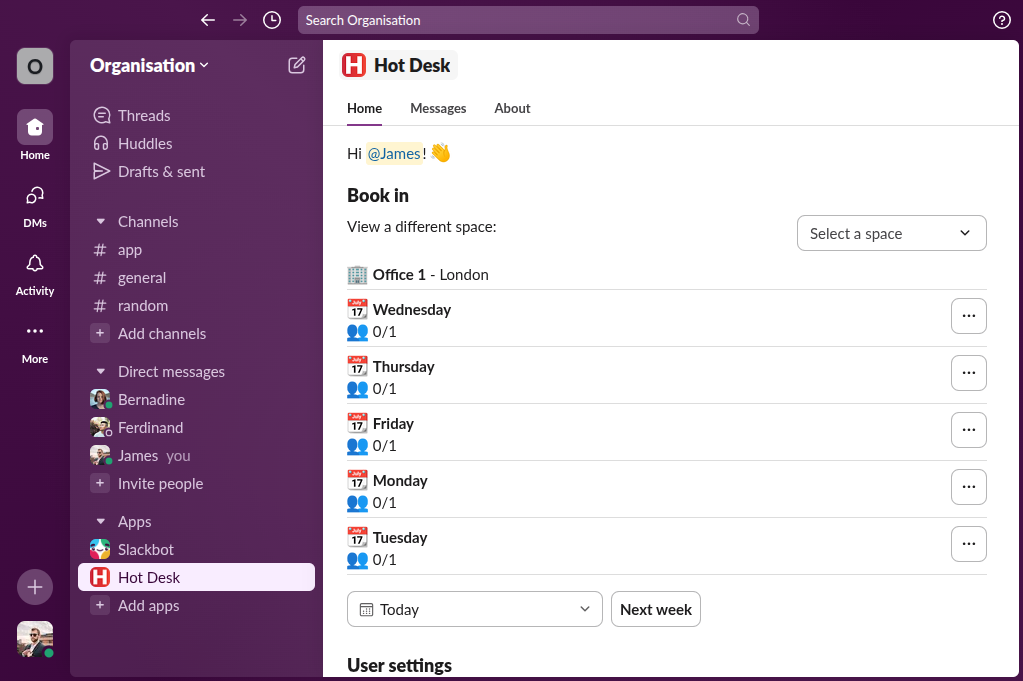
Step 2 (optional): Select the space you want to book from the dropdown.
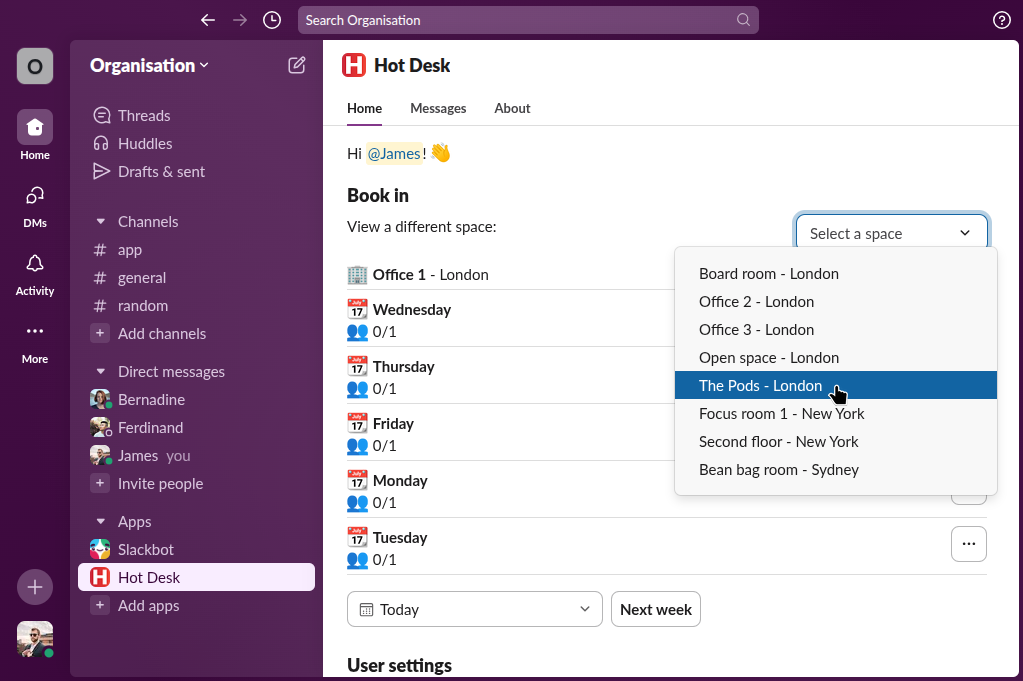
Step 4: Click the book button next to the day you want a desk. The booking button may be in a dropdown if your admin has enabled additional features. In this example team events have been enabled.
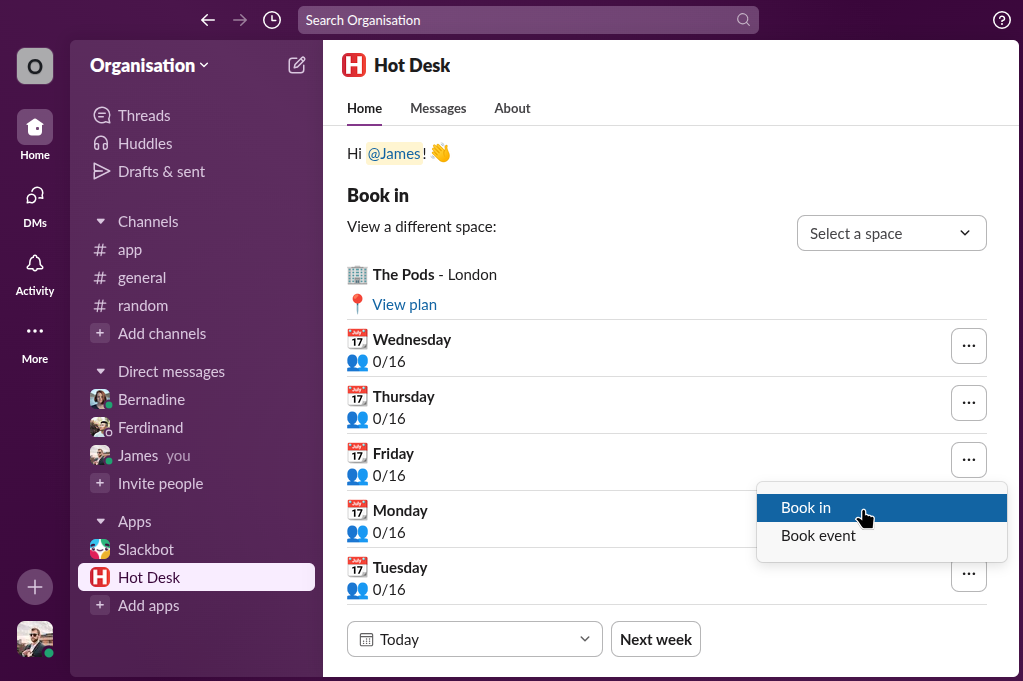
Step 5: If the space has been set up with numbered desks you can select the desk ID, then click the "Book" button.
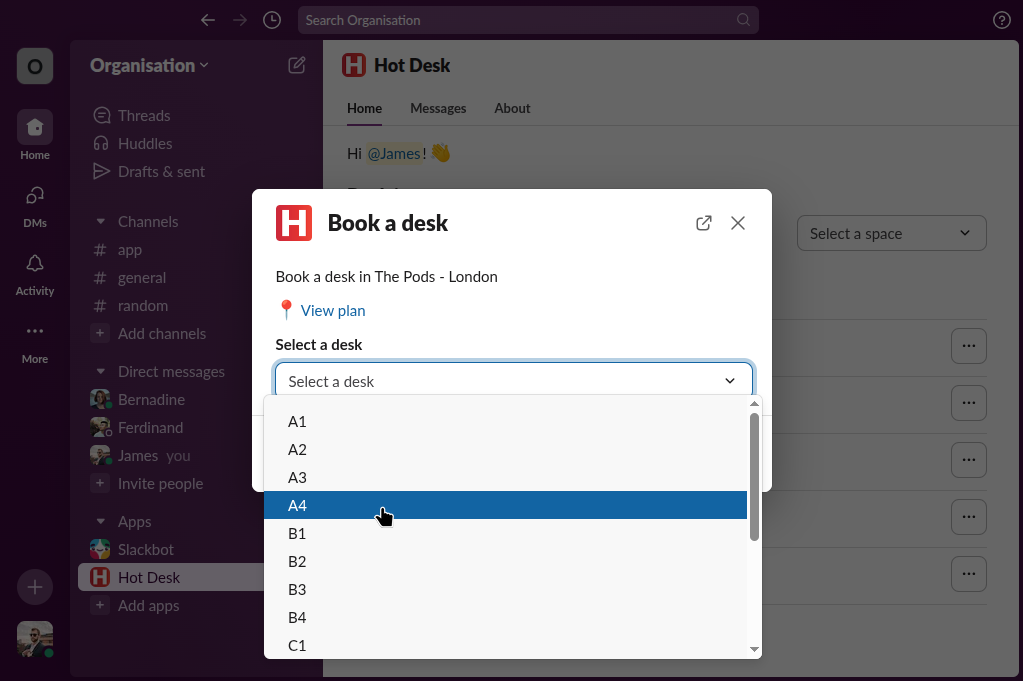
Done! You can now see your booking in the schedule.