Reserve a space for team days in the office
An event allows you to reserve a whole space for a team day or project focused cross-department day. Only the people invited to the event will be able to book a desk on the day of the event. You can invite more people than the capacity of a space, Hot Desk will ensure the event isn't overbooked.
Step 1: Open the Hot Desk app within Slack.
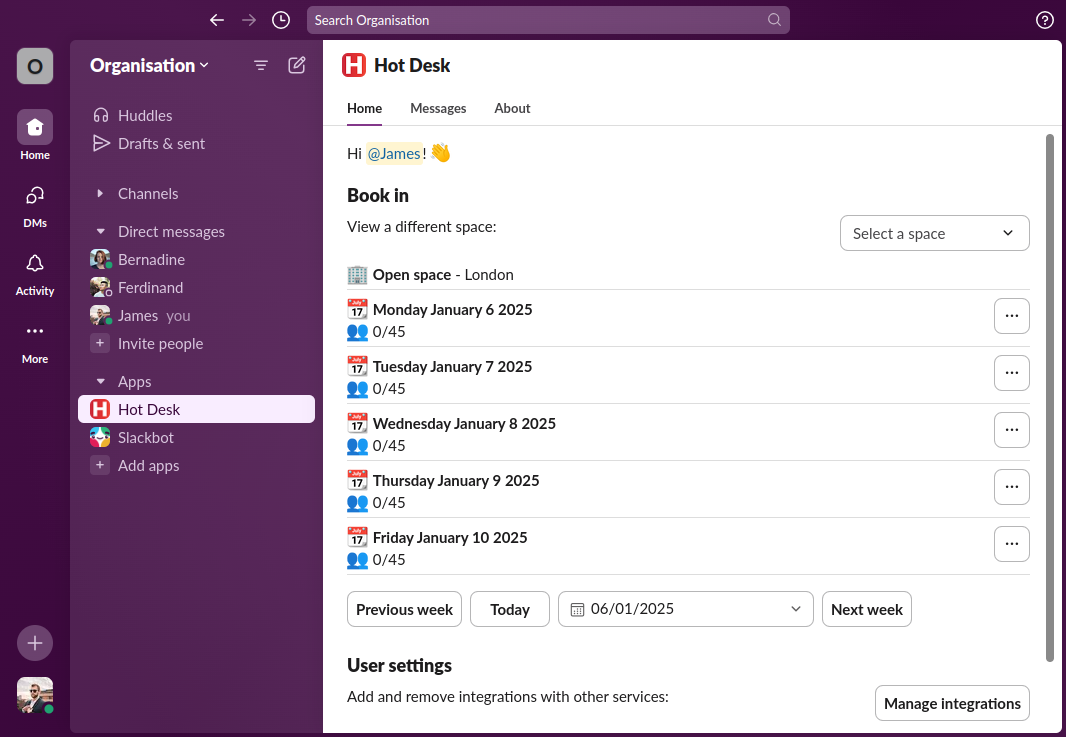
Step 2: Click the ellipsis next to the day you want to book then click "book event".
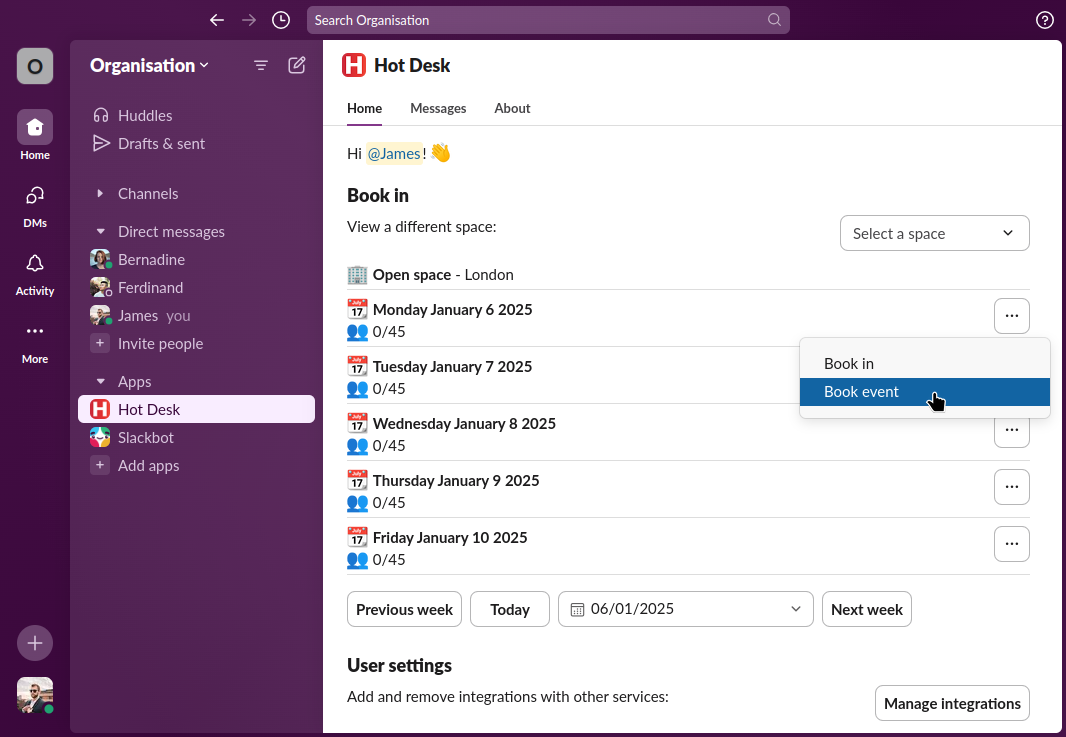
Step 3: Give the event a name, select the team member(s) you want to be able to book in (you can select multiple users), then click the "book" button.
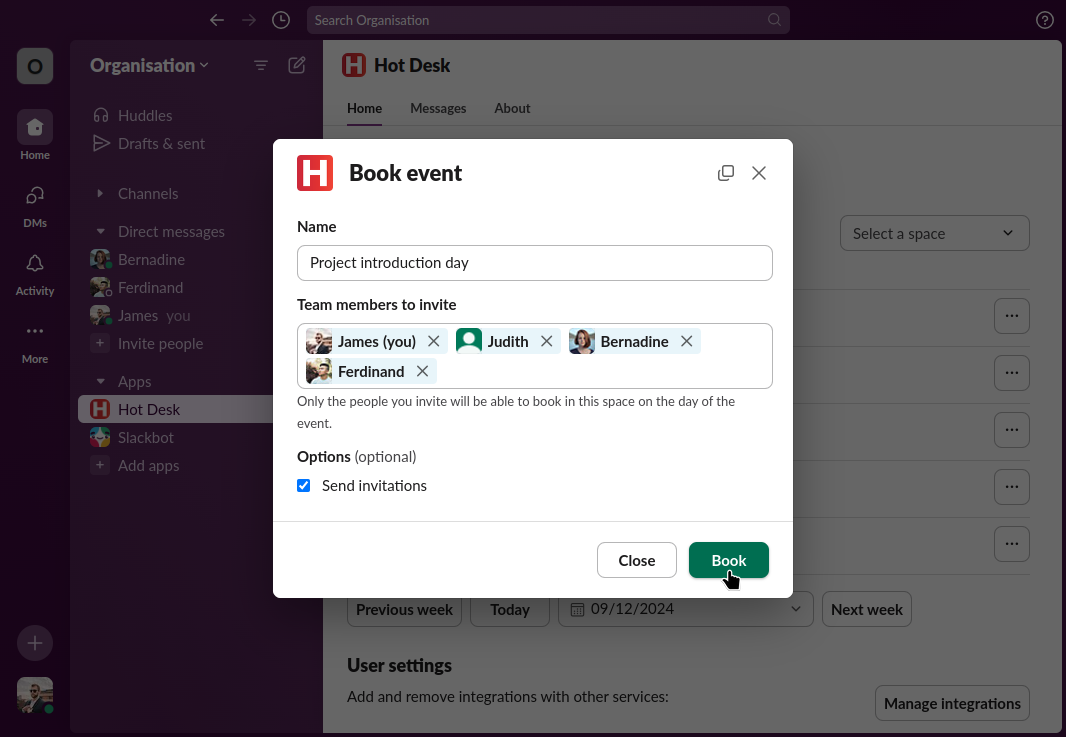
Step 4: The event booking is complete. The day will show the name you gave the event and only the people you invited will be able to book a desk.
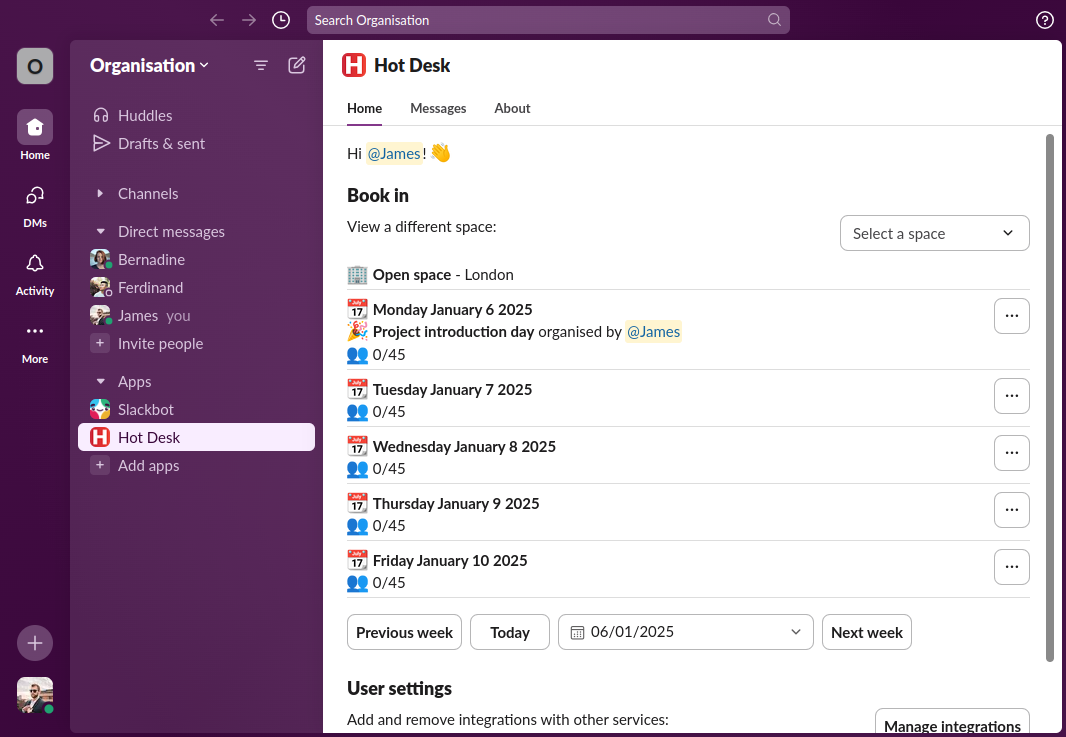
 Hot Desk
Hot Desk