How to integrate Google Calendar with Hot Desk
Our Google Calendar integration keeps your calendar up to date with bookings you make in Hot Desk, for more information about the features see our blog post.
If you're a Hot Desk admin and Google Workspace super admin you can set up the Google Calendar integration for your whole organisation with domain-wide delegation.
This article helps you to set up Google Calendar for your account only.
Step 1: Open the Hot Desk app within Slack and click the "Manage integrations" button under "User settings".
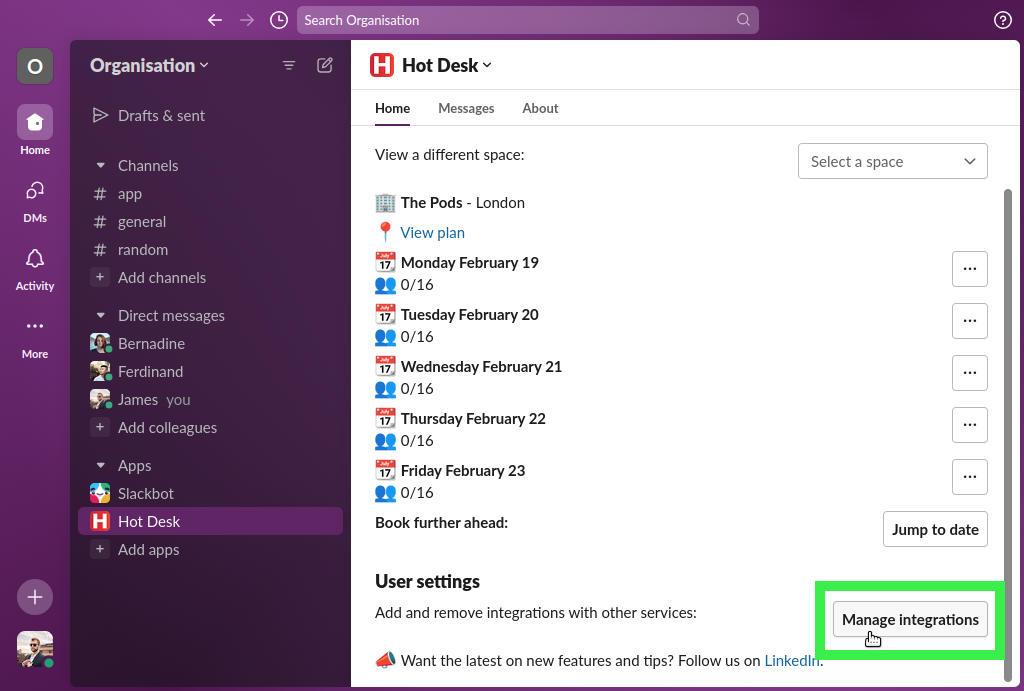
Step 2: Click the "Connect Google" button, this will open a browser tab to authenticate with Google.
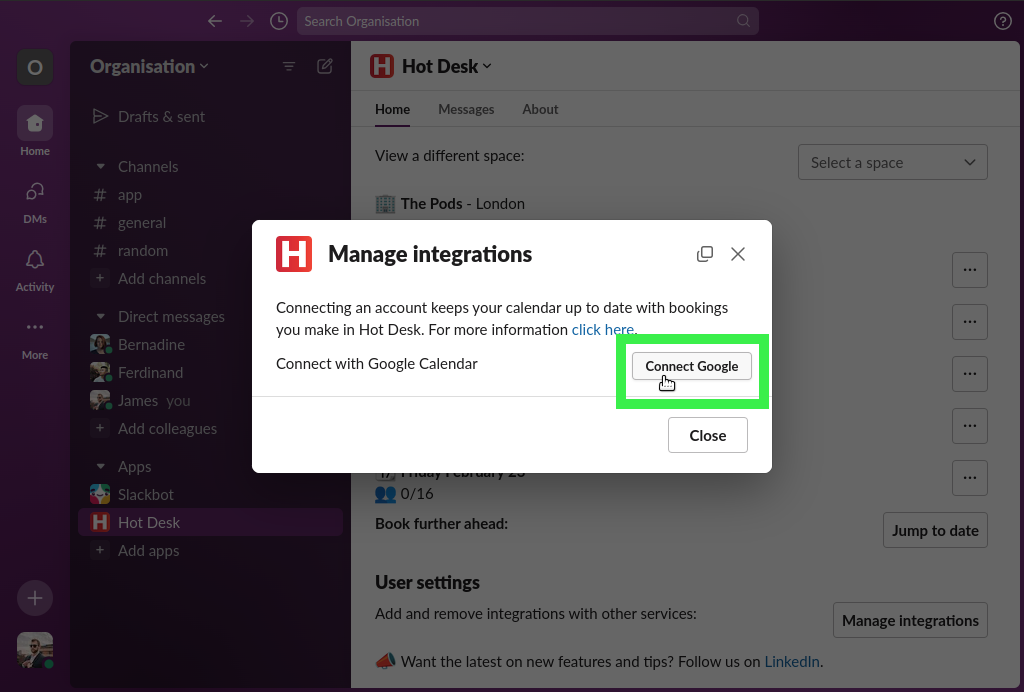
Step 3: Sign in to your Google account if required You will only see this screen if you are not already signed in
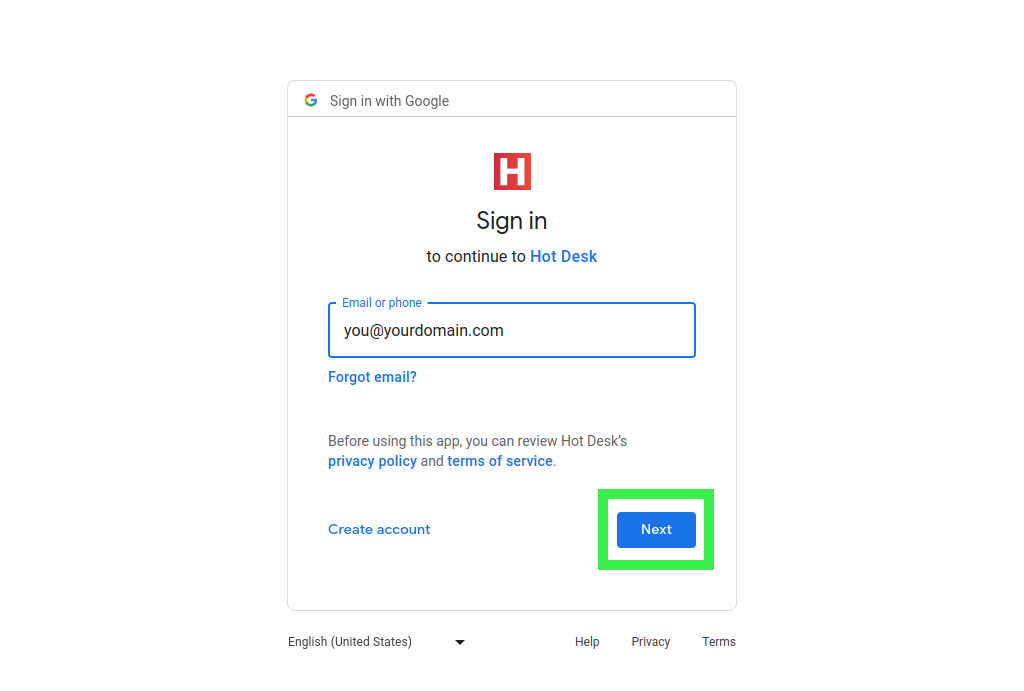
Step 4: Click "Continue" to allow Hot Desk to view and create events in your calendar.
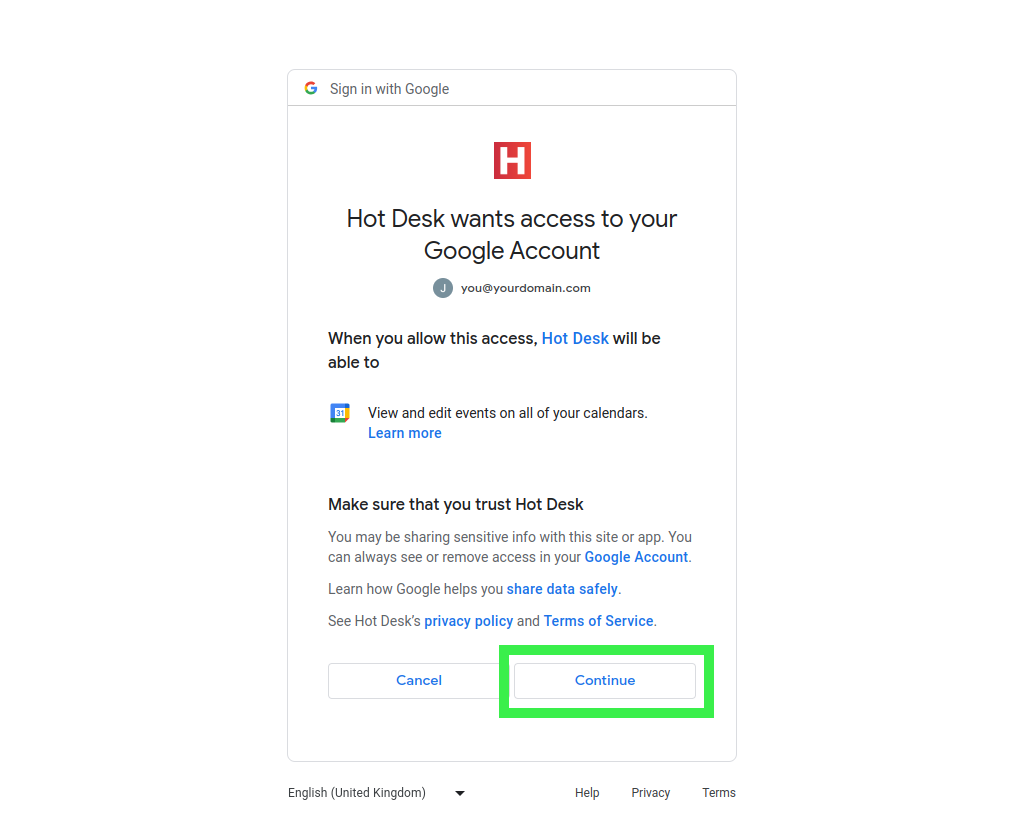
Step 5: Done! Hot Desk is now set up to update your working location and add events for meetings. Meeting events will only be added when there is more than one person on the booking.