Starting today you can connect Hot Desk to your Google Calendar to sync your days in the office and meeting room bookings.
Desk bookings
When you book somewhere to work in Hot Desk your working location automatically gets updated in Google Calendar. 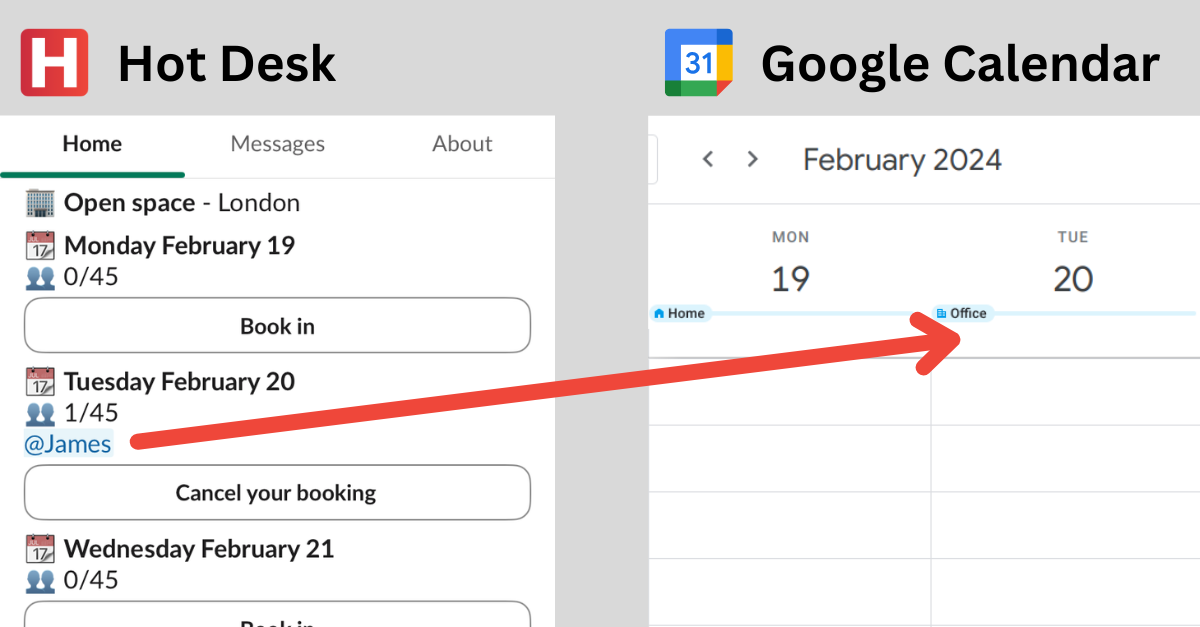
Meeting room bookings
When you book a meeting room and invite at least one teammate Hot Desk adds an event to your calendar and sends the invitation to your teammates. 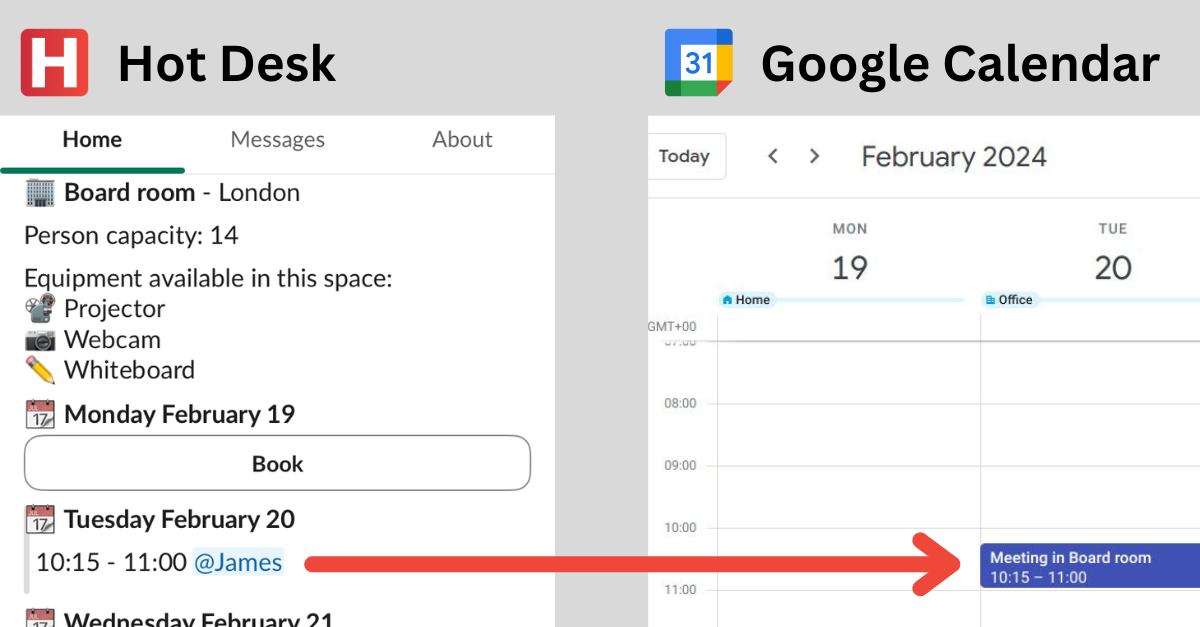
One way only
At the moment the sync only works from hot desk to Google Calendar, a two way sync is coming soon.
Get set up with Google Calendar
If you're a Hot Desk admin and Google Workspace super admin you can set up the Google Calendar integration for your whole organisation with domain-wide delegation.
If you want to set up your own calendar head over to the support page for detailed instructions to set up the connection between Hot Desk and your Google Calendar.
 Hot Desk
Hot Desk