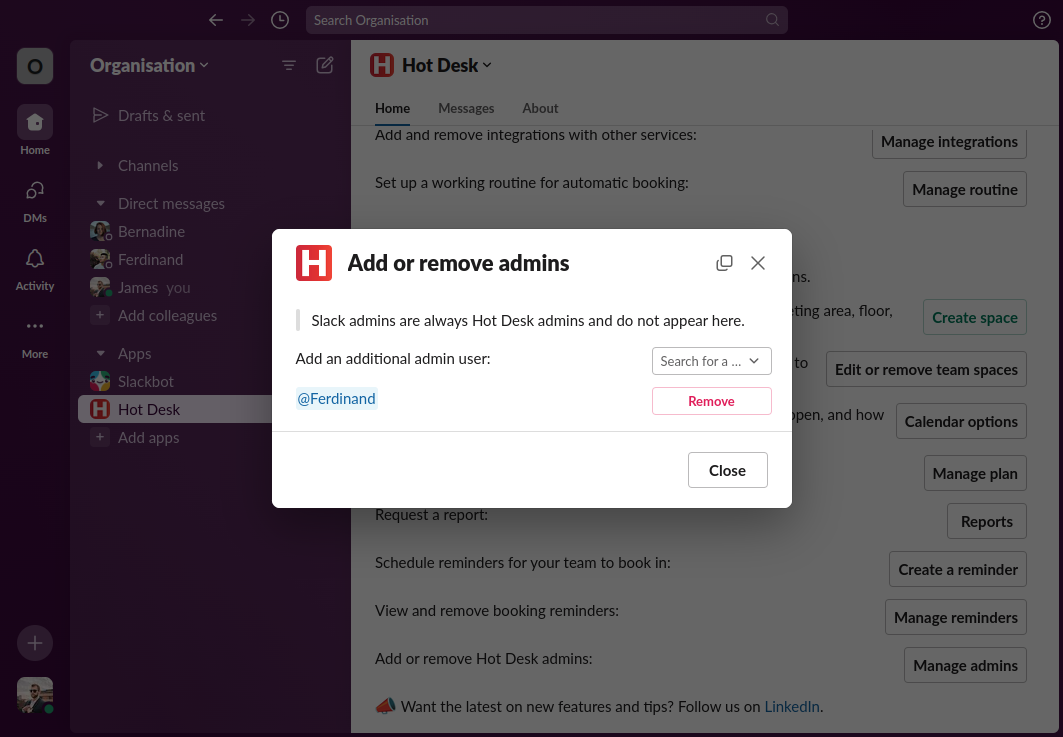How to give a user admin permissions in Hot Desk
All Slack admins are automatically Hot Desk admins, however they won't appear in the list of admins within Hot Desk.
Granting a user admin permissions gives them access to all the admin features in Hot Desk. It will not make them a Slack admin.
Step 1: Open the Hot Desk app within Slack.
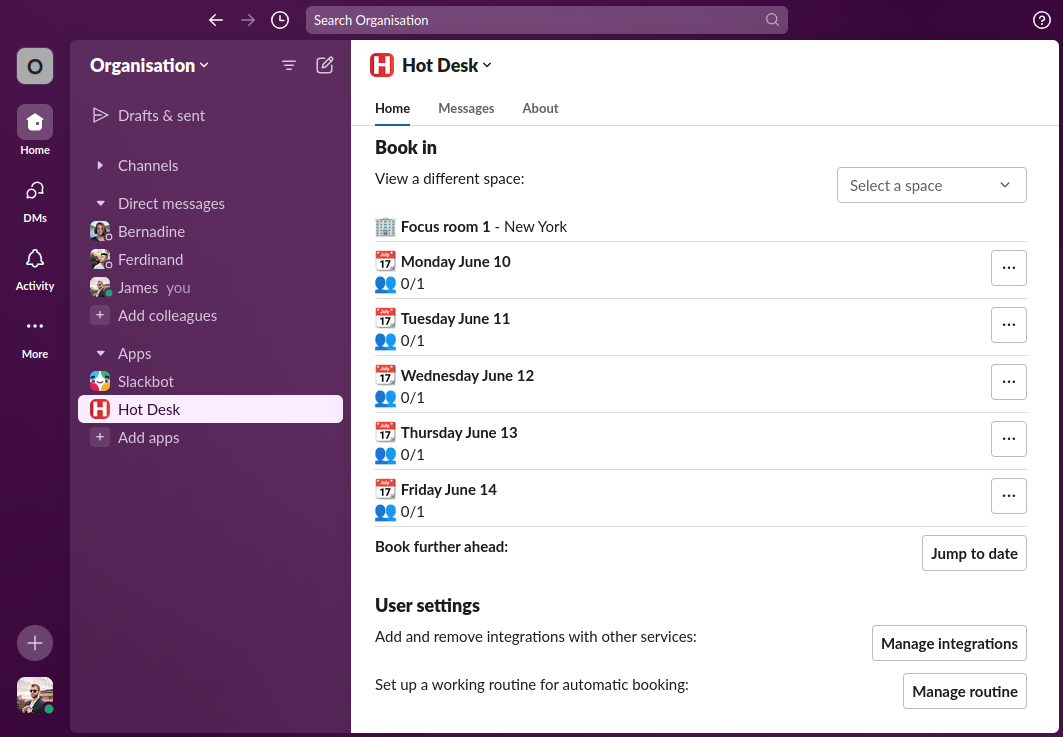
Step 2: Click "Manage admins".
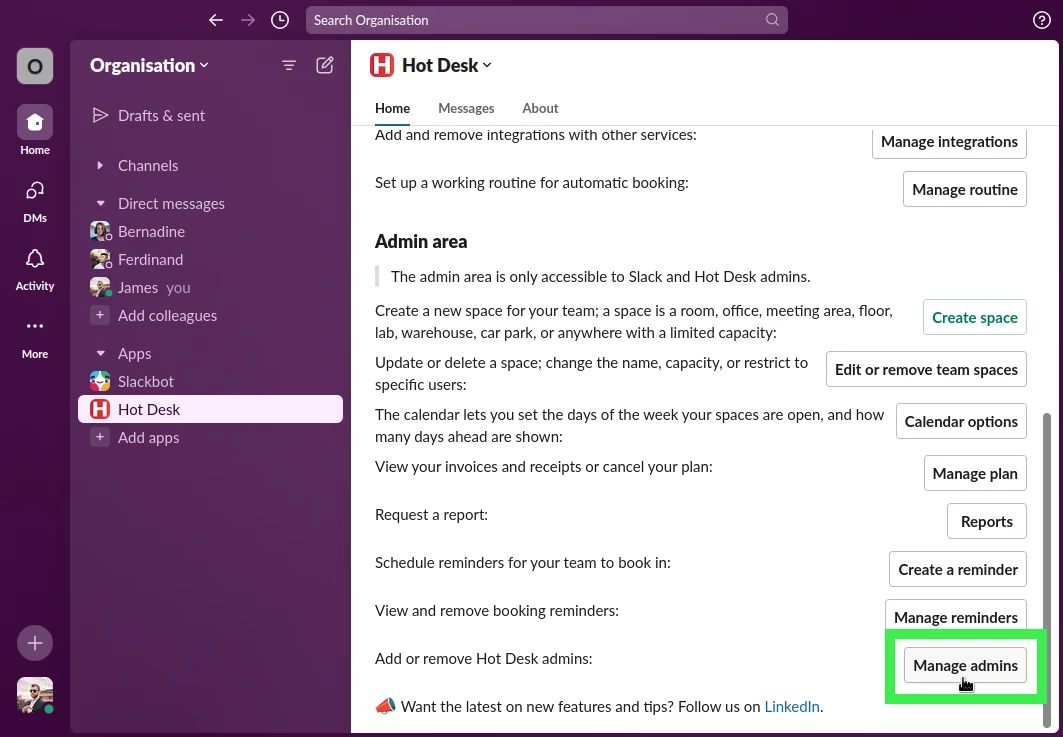
Step 3: In the dropdown next to where it says "Add an additional admin user" type the name of the user you want to give admin permissions to.
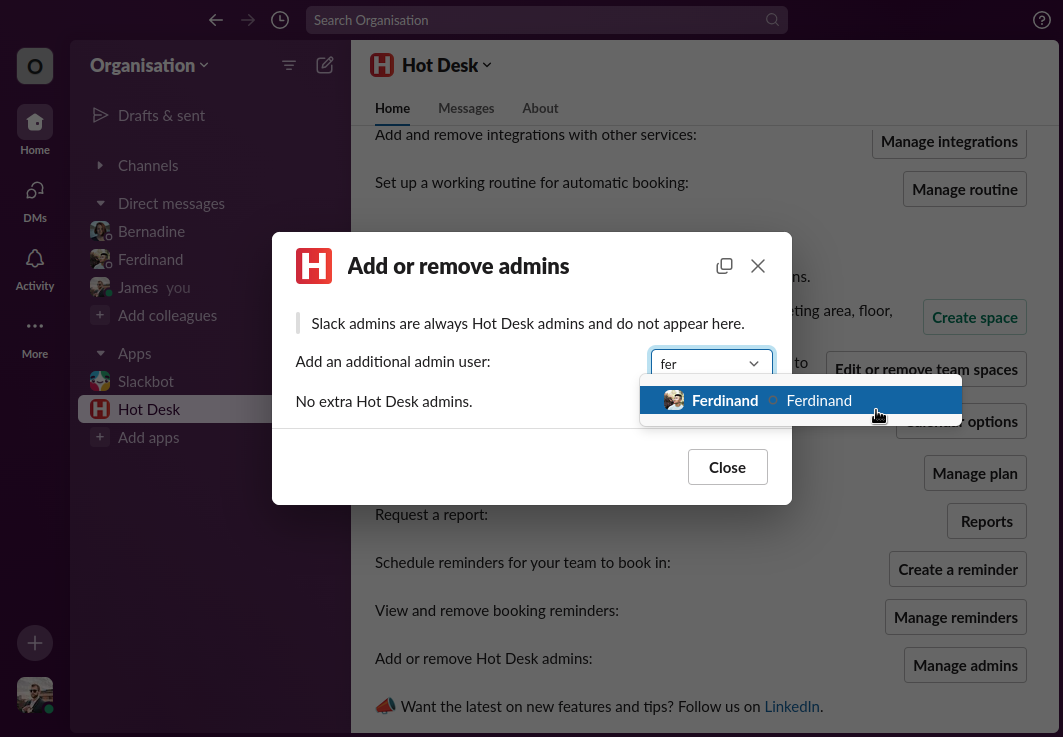
Step 4: Done! The user will now appear in the list of admins.