How to remove Hot Desk admin permissions from a user
All Slack admins are automatically Hot Desk admins, however they won't appear in the list of admins within Hot Desk.
Step 1: Open the Hot Desk app within Slack.
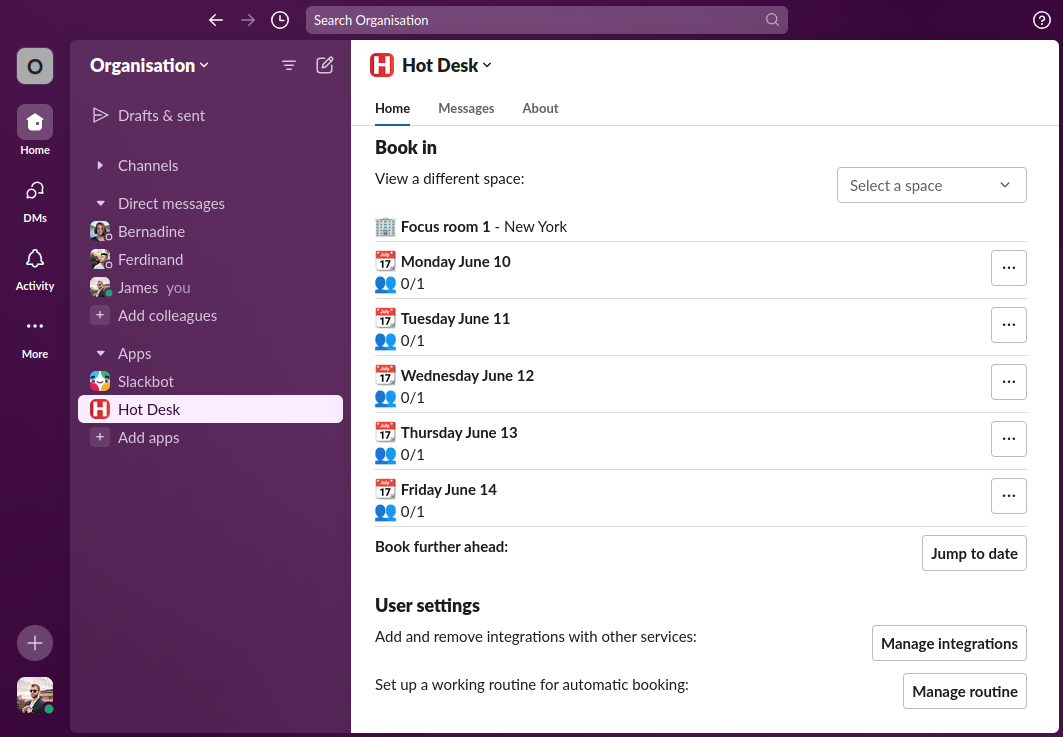
Step 2: Click "Manage admins".
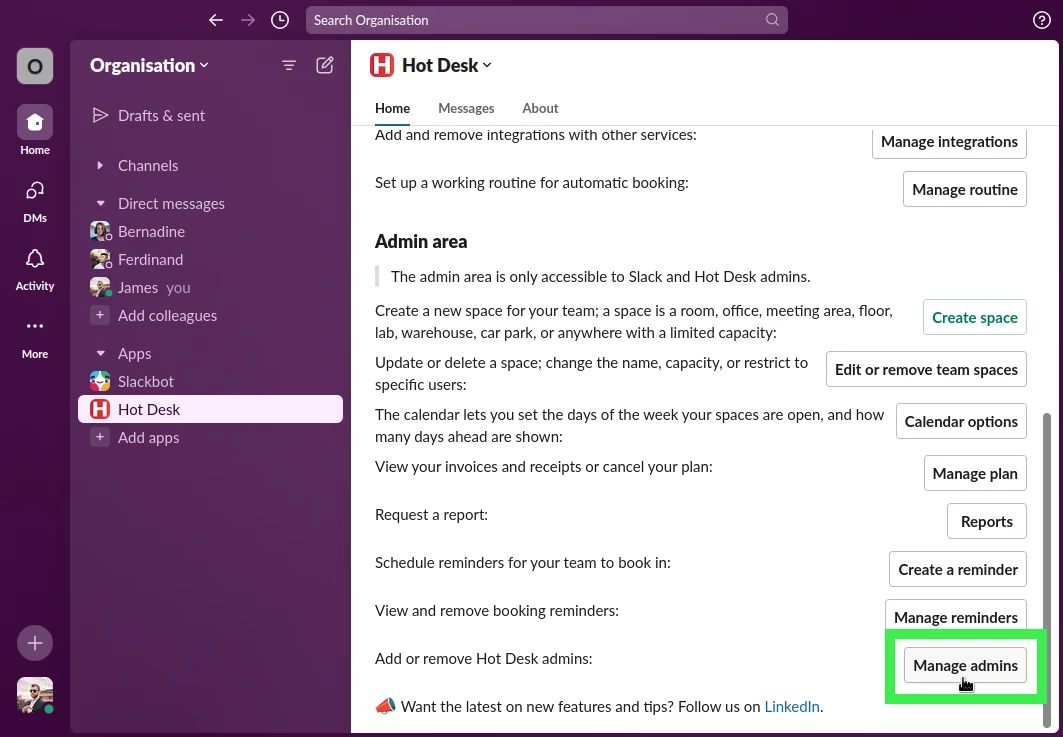
Step 3: Find the user in the list and click the "Remove" button next to their name. If the user isn't in the list they may be a Slack admin, learn how to identify Slack admins here. All Slack admins are automatically Hot Desk admins and cannot be removed.
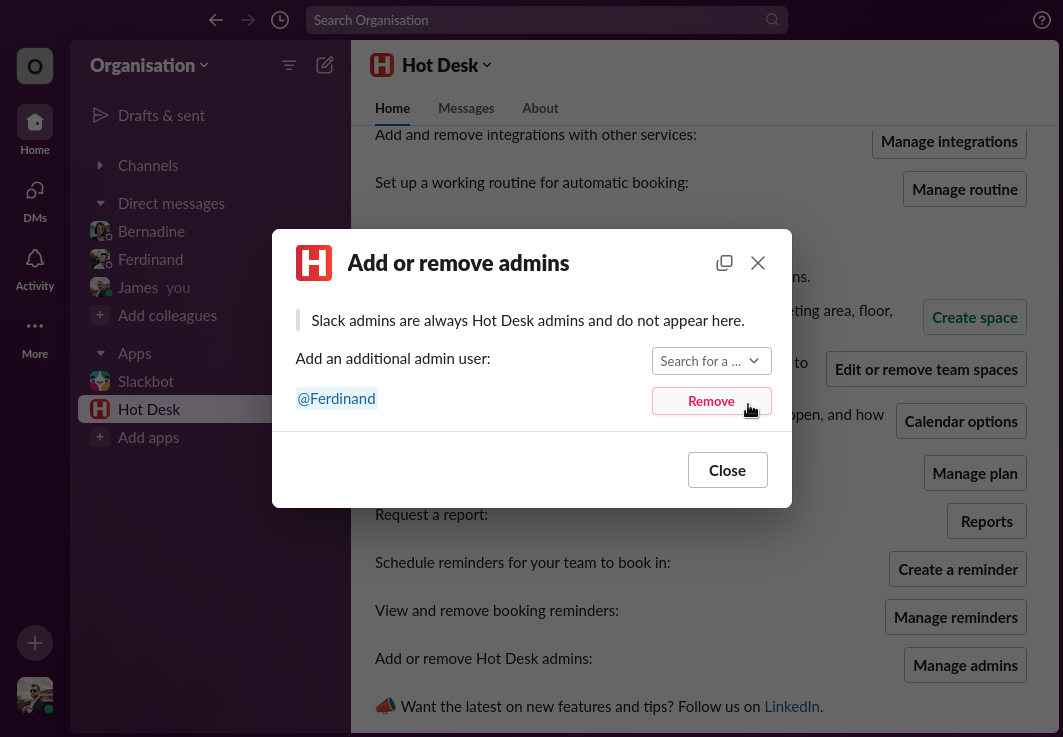
Step 4: Done! The user will be removed from the list of admins.
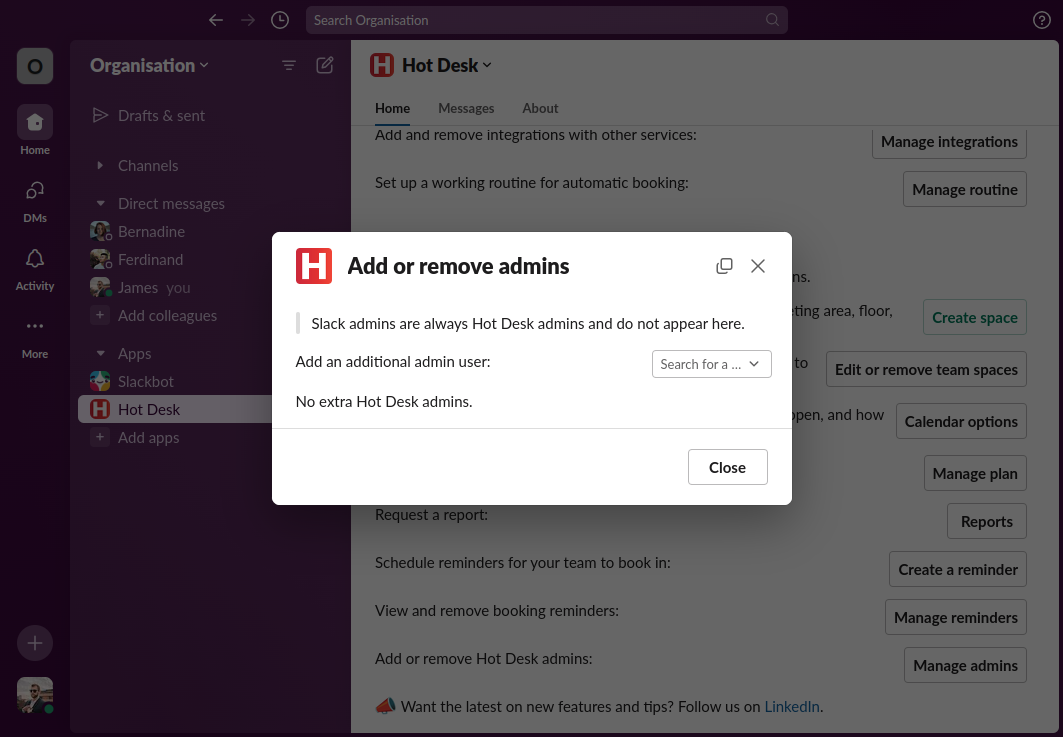
 Hot Desk
Hot Desk