How to integrate meeting room bookings with your calendar
Depending on when you installed Hot Desk in Slack you may need to take some additional steps to enable calendar invitations for meeting room bookings. There are up to two things that need to be done, this guide shows both, however you may not need to complete all the steps.
The first is to set a timezone for your meeting space allowing Hot Desk to send the correct time to your calendar.
The second is to grant Hot Desk permission to read the email address in the Slack profiles of your team, this allows us to send the calendar invitation.
Let's get set up...
Step 1: Open the Hot Desk app within Slack and click the "Edit or remove team spaces" button.
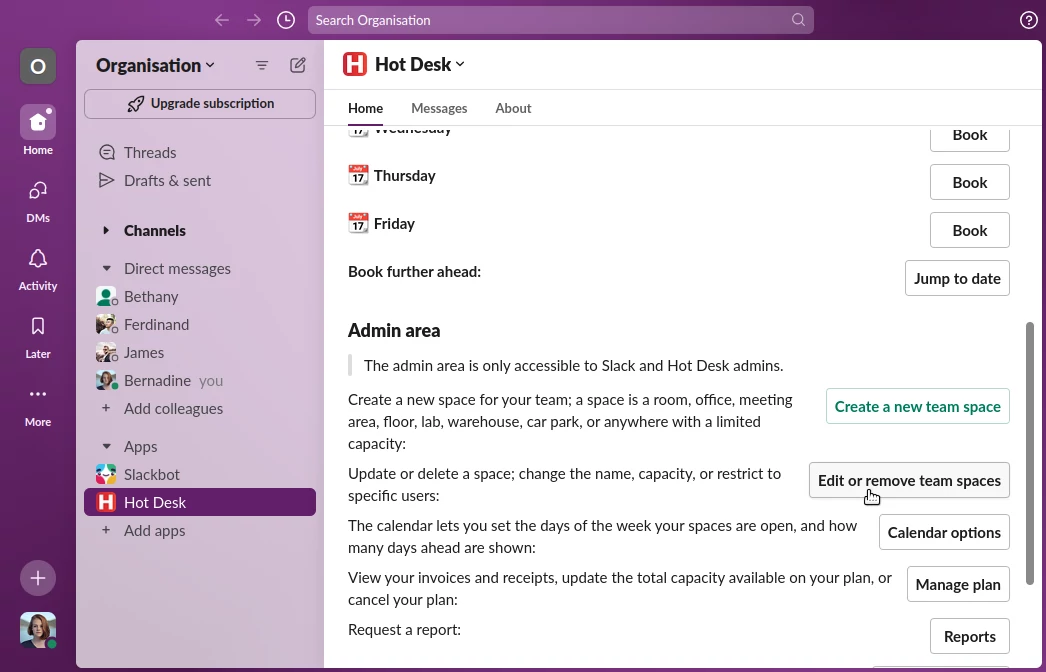
Step 2: Click the "Edit" button next to the meeting space you want to send a calendar invitation for.
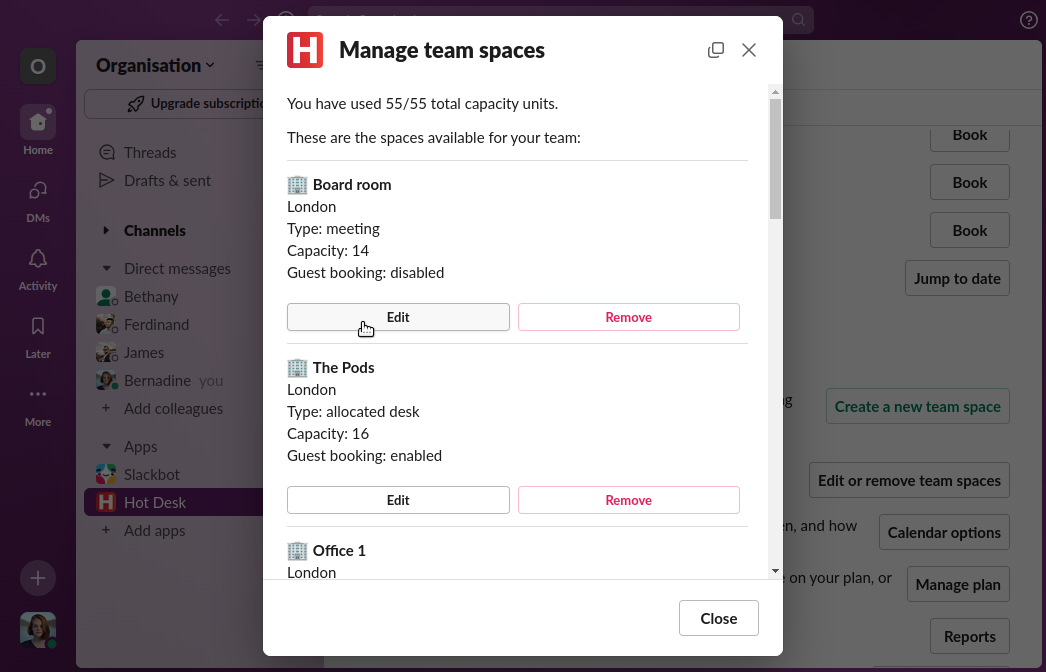
Step 3: Set the timezone for the meeting room and click the "Submit" button. This will be used to set the meeting time correctly for your calendar.
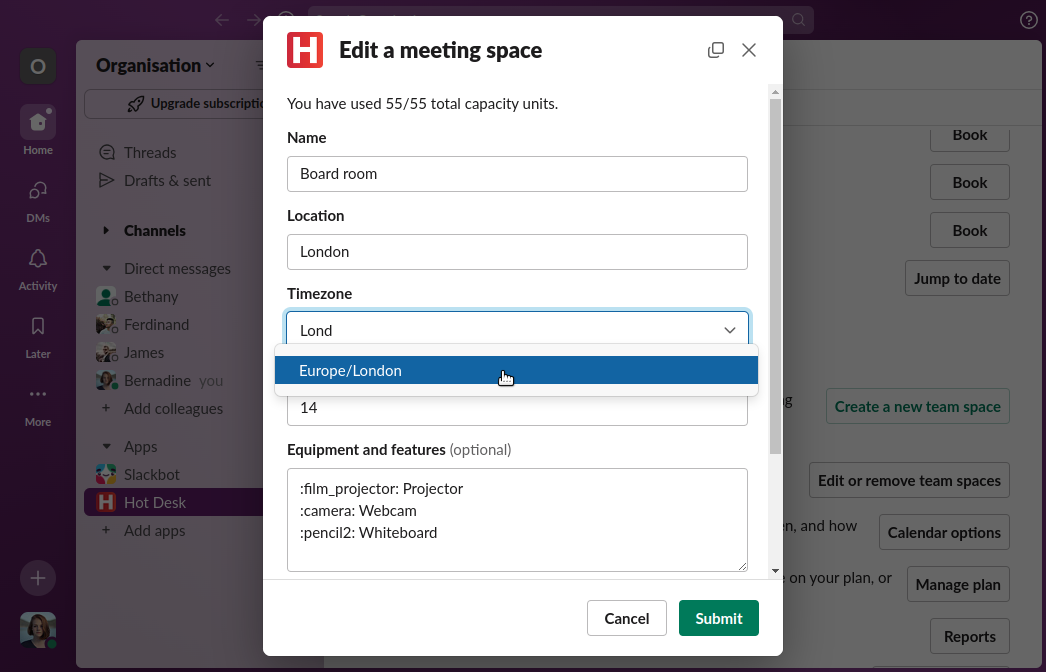
Step 4: If you have more than one meeting space you want to send calendar invitations for: repeat the previous two steps until all the meeting spaces have a timezone.
Step 5: Grant the email permission from Slack. If you see the "Set up calendar invitations" button email permission was not granted when Hot Desk was installed in Slack, click the button to authorise Hot Desk to read the email address in the Slack profiles of your team.
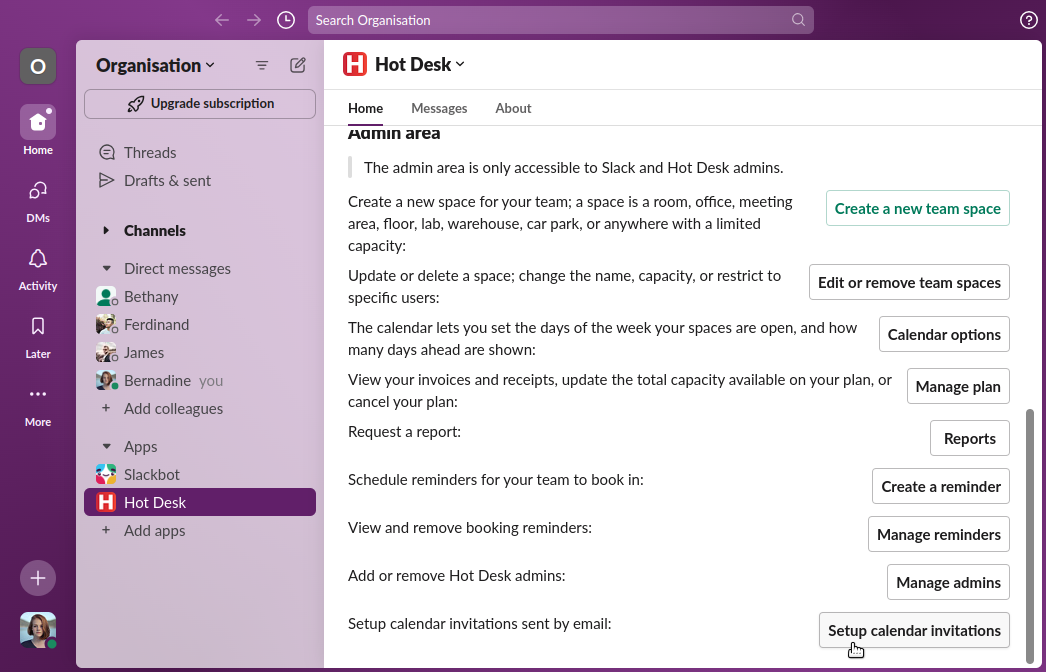
Step 6: Done! Hot Desk is now configured to send calendar invitations by email for every meeting room booking. Invitations will only be sent when there is more than one person on the booking. You should now see a message at the bottom of the meeting room booking form stating "Inviting teammates will send an email invite" as highlighted below.
