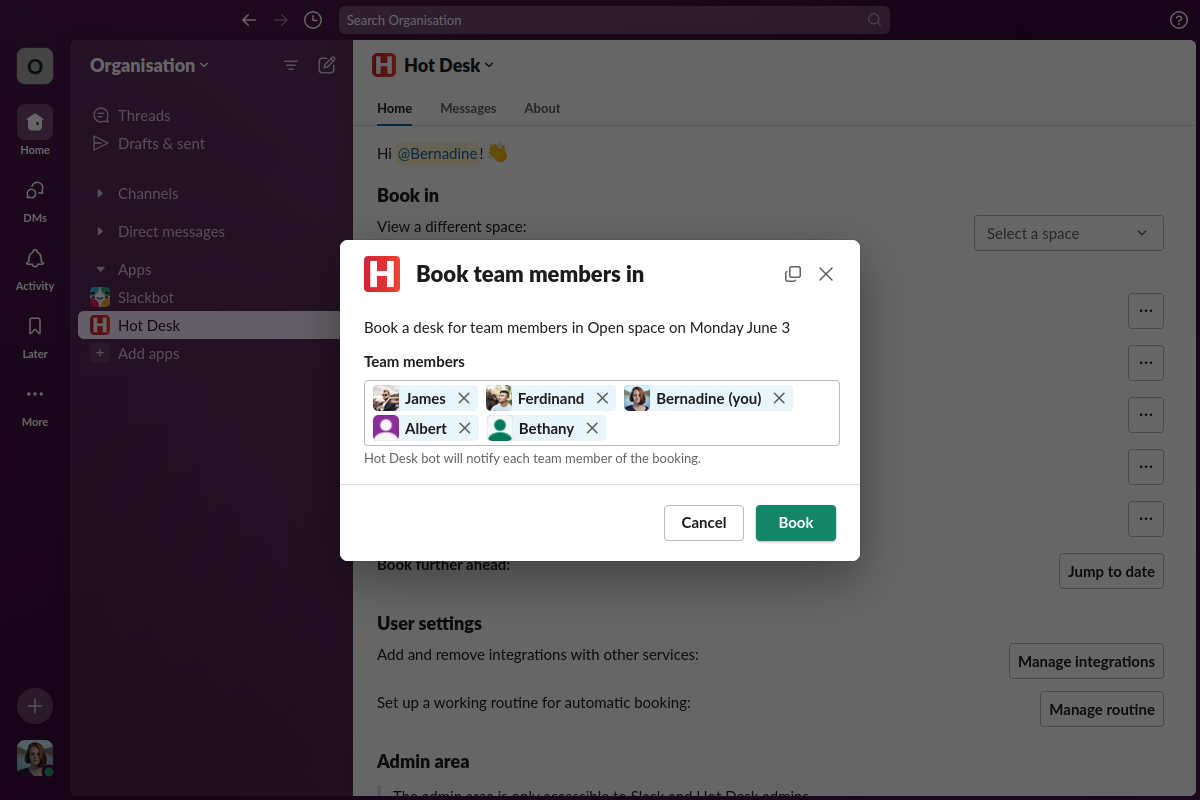Got an in-office team day you need to book multiple desks for? Is someone on sick leave and forgot to cancel their desk booking? This is the feature for you!
Admin users are able to make and cancel desk bookings on behalf of other users. Regular users are only able to manage their own bookings.
Create a desk booking for another user
It's quick and easy to create a booking for another user in Hot Desk.
- From within Slack simply click the "book for team members" button next to the day you want to book;
- Select the team members you want to book, and the desk IDs if you have enabled them;
- Click book and you're done!
You can select multiple team members making bulk bookings a breeze - saving you loads of time. The Hot Desk bot will DM everyone with the details of the booking so you don't have to. Check out our help page for the full details on how to bulk book a desk for your team.
Remove a desk booking for another user
Hot Desk used to have a separate place to cancel your own booking and guest bookings, these have been unified into a single place and we have added the ability for admins to cancel any booking. The new unified view shows all the bookings for the day, each one having a cancel button making booking management really easy. The Hot Desk bot sends the user a DM letting them know the desk booking has been cancelled. Check out our help page for the full details on how to manage desk bookings for your office.