How to integrate Google Calendar for your whole organisation
Our Google Calendar integration keeps each team member's calendar up to date with their bookings made in Hot Desk, for more information about the feature see our blog post.
Let's get your organisation set up...
Step 1: Open your Google Workspace admin area. Navigate to Security > Access and data control > API controls, then click the "manage domain-wide delegation" button. Alternatively you can get directly to manage domain-wide delegation by clicking this link.
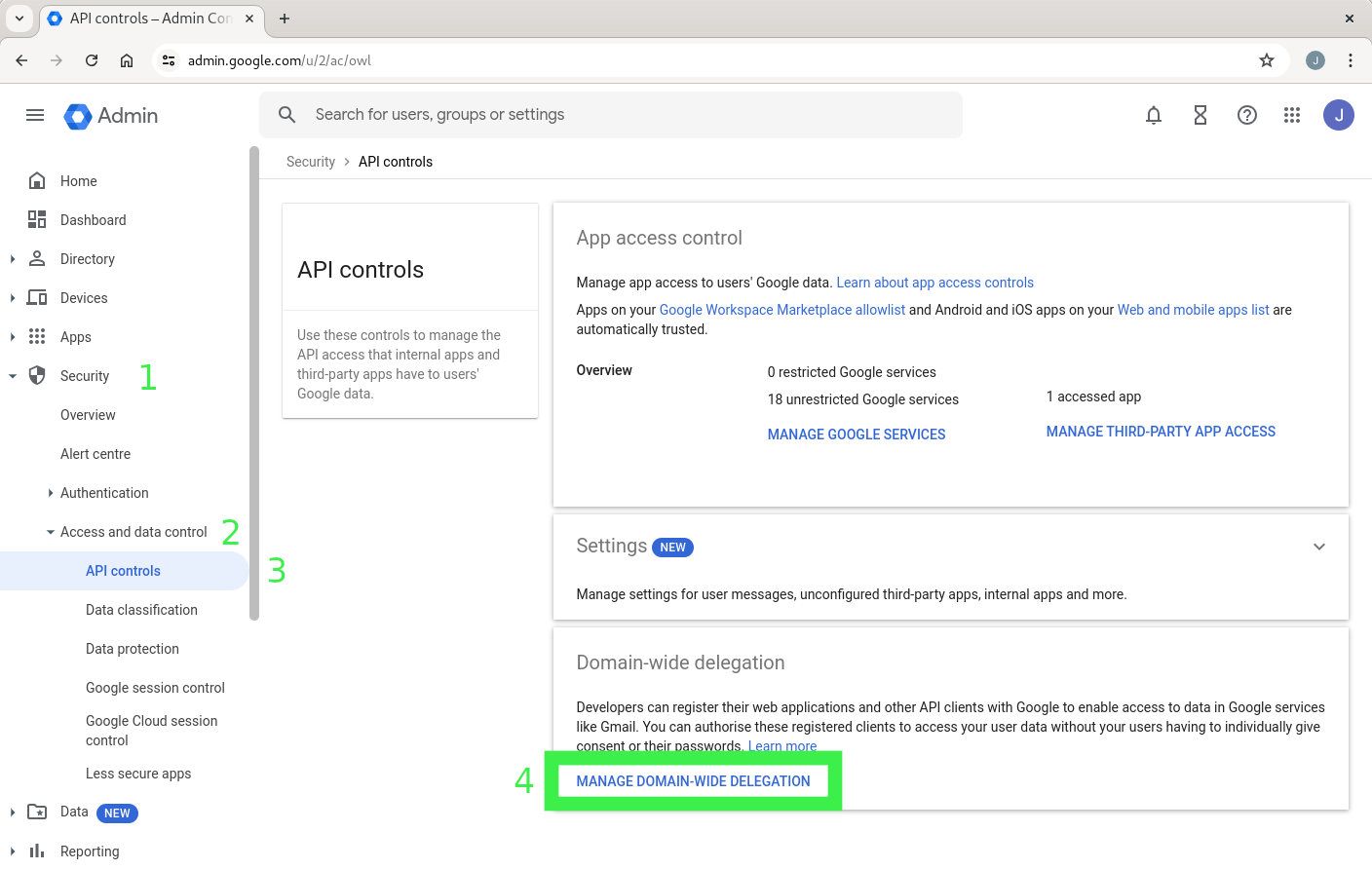
Step 2: Click "Add new" next to "API clients".
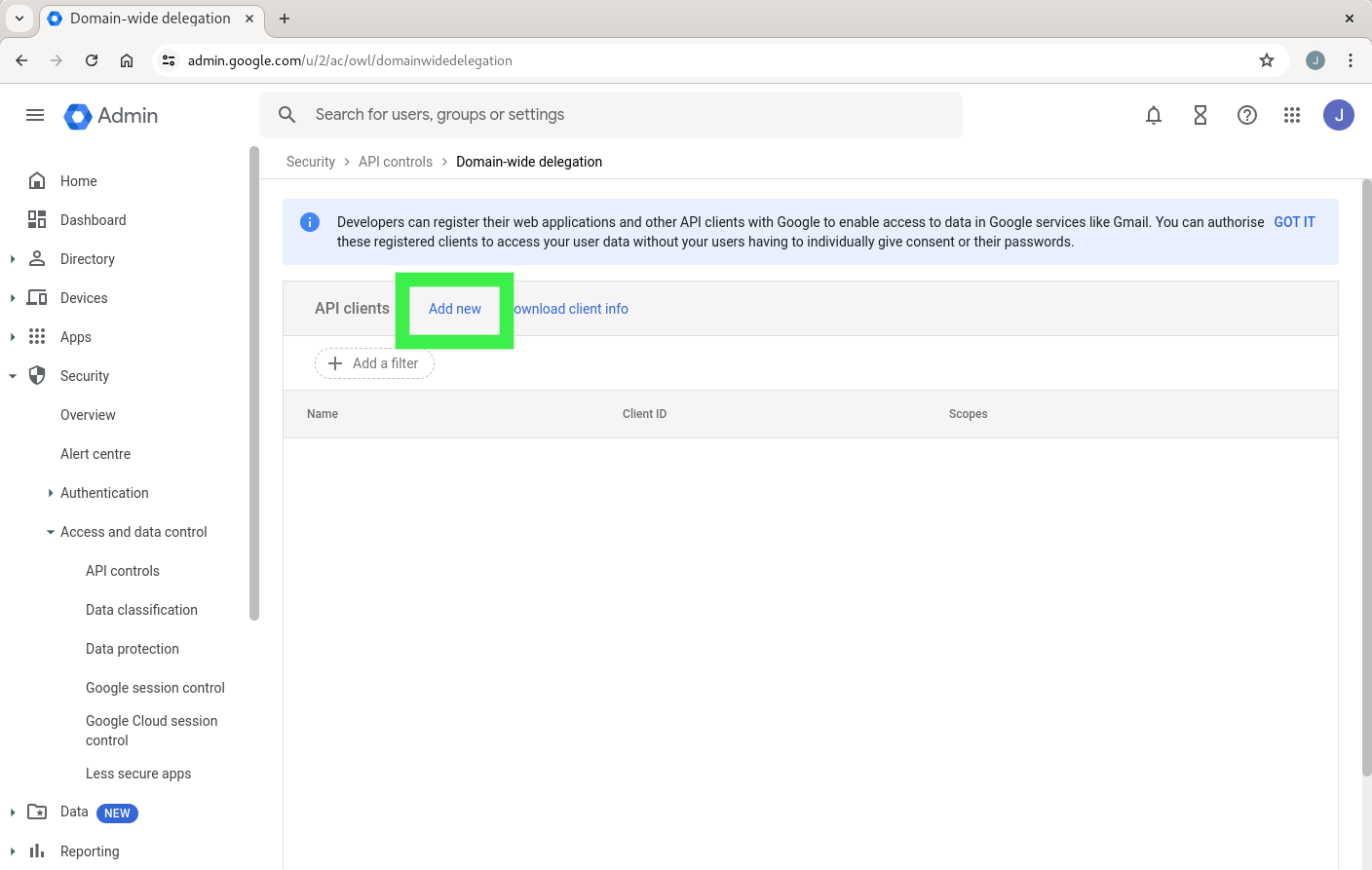
Step 3: Enter the required details and click "Authorise". Our client ID is "117322557769839670505" and the OAuth scope is "https://www.googleapis.com/auth/calendar.events".
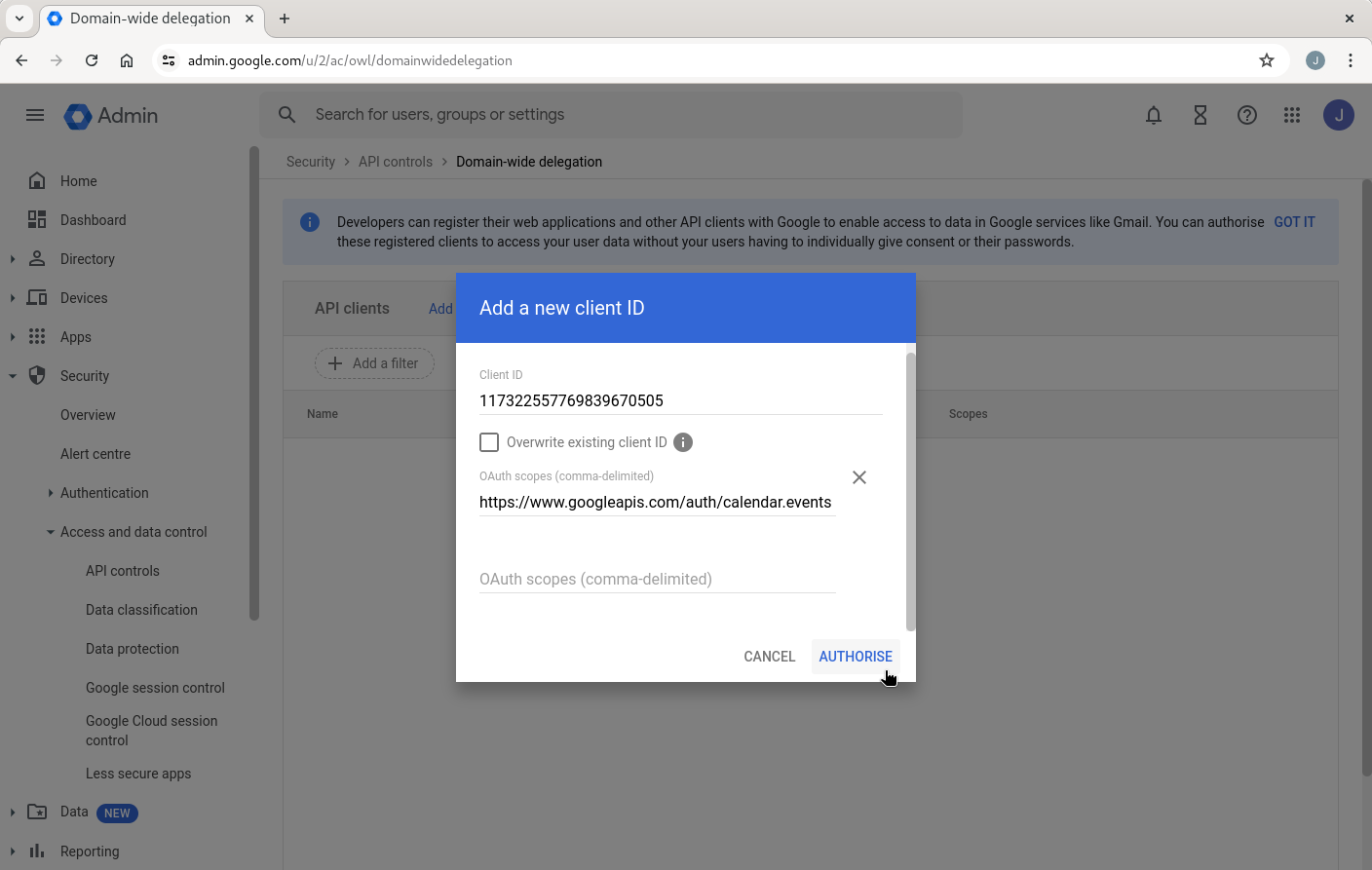
Step 4: You should now see the Hot Desk client in your list of API clients in the Google Workspace admin area.
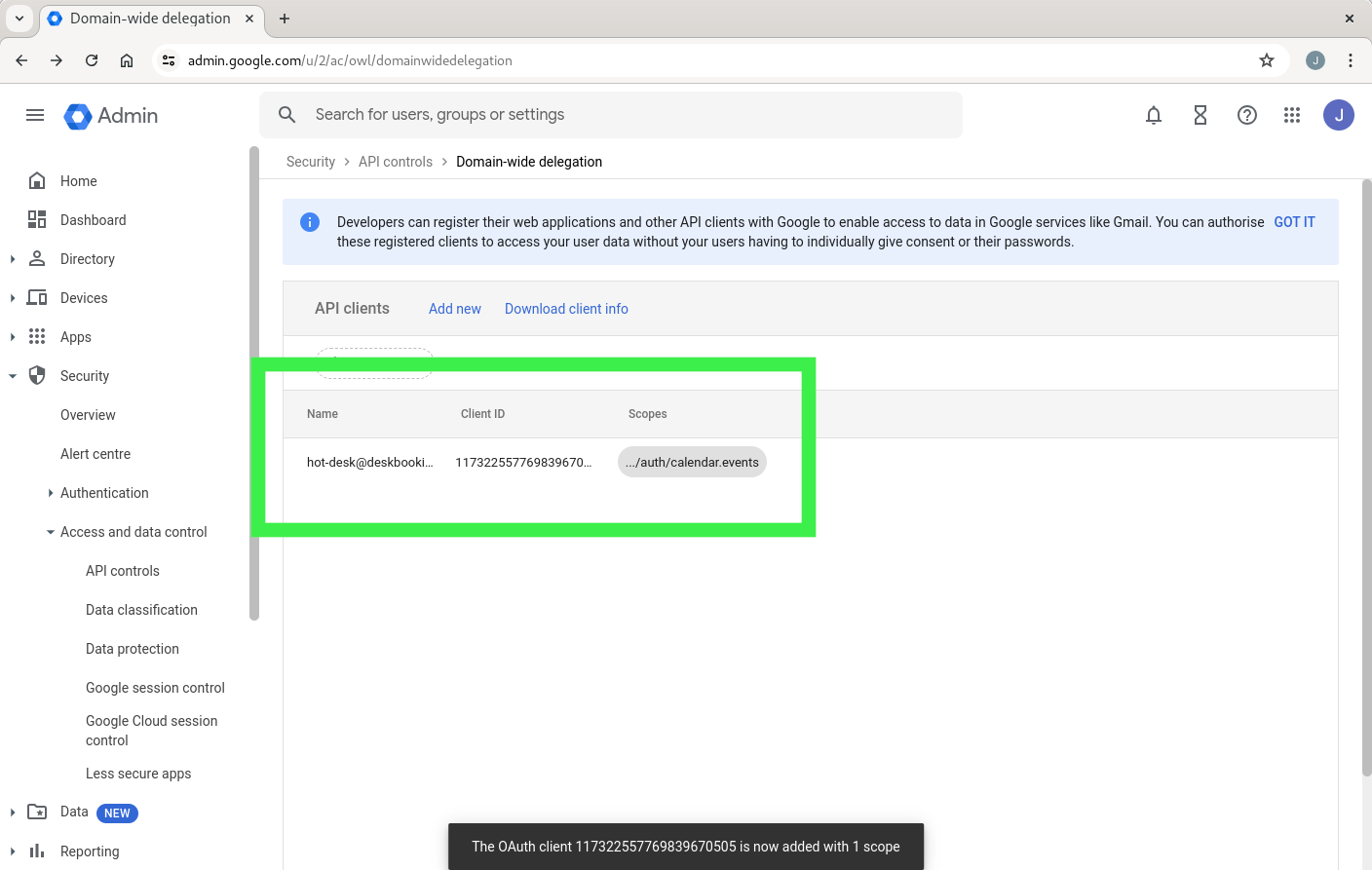
Step 5: Open the Hot Desk app within Slack and click the "Manage integrations" button under "Admin area".
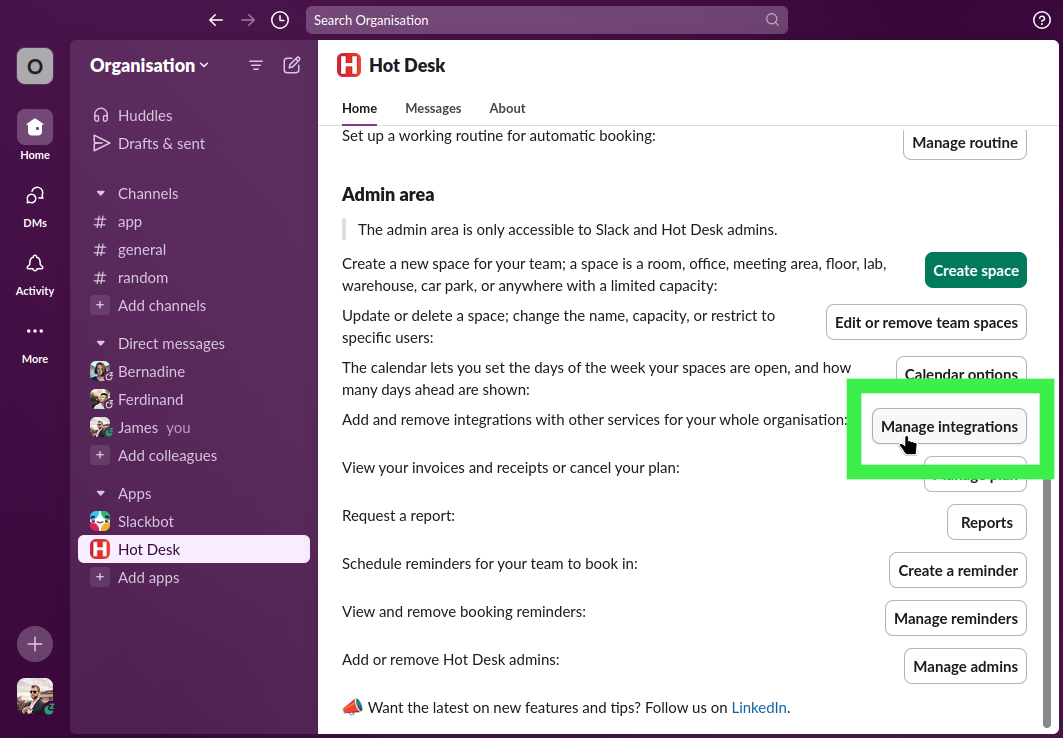
Step 6: Click the "Connect Google Calendar" button.
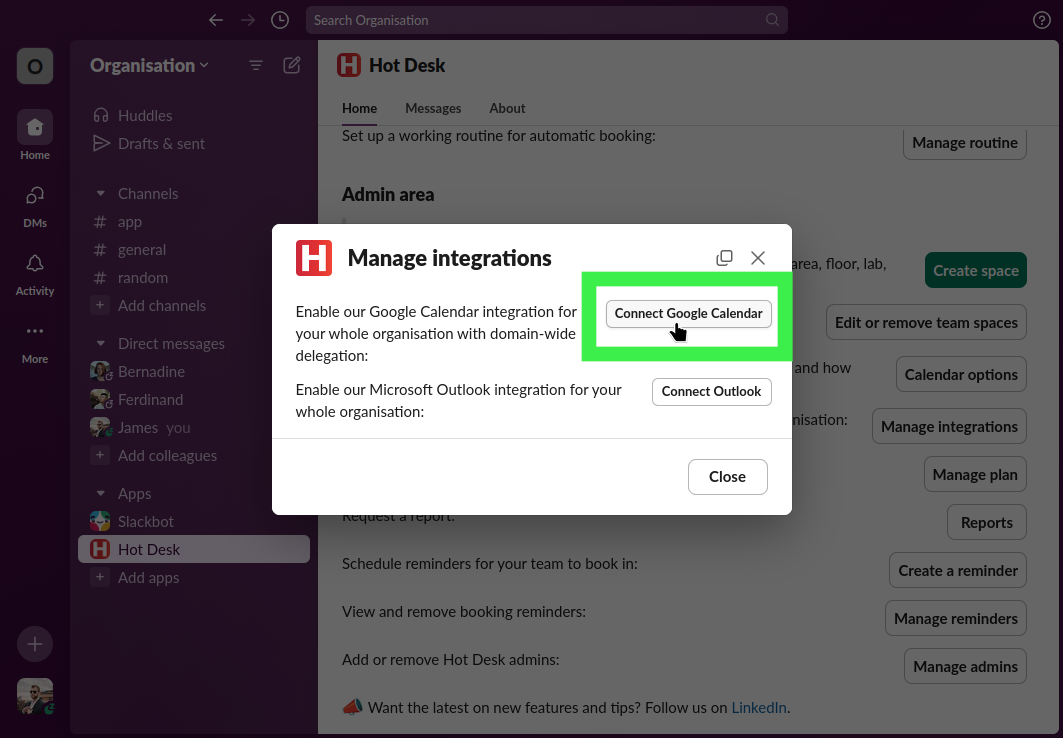
Step 7: The modal will show the instructions above, scroll to the "Email domain(s)" field and check the domain is your domain registered with Google Workspace, then click "Save" on the modal. We will only update users that have an email address at one of the domains entered in this field.
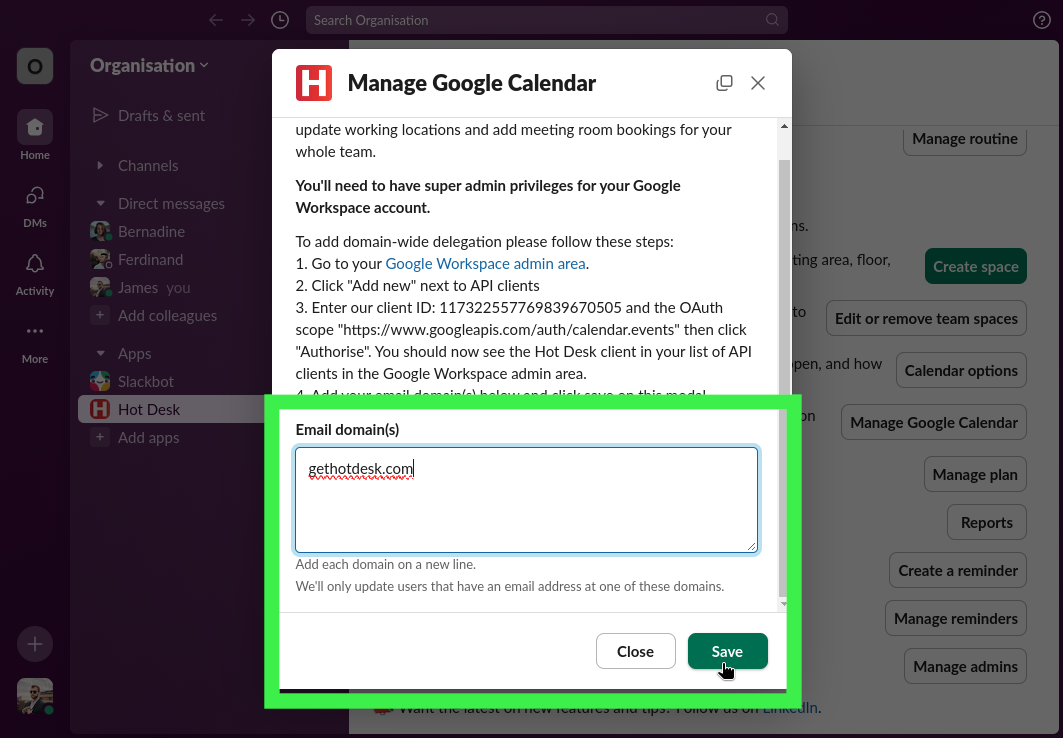
Step 8: Done! Hot Desk is now set up to update the working location and add events for meetings for everyone who has an email address at your domain name.
 Hot Desk
Hot Desk