How to enable employees to book an event
You'll need to be an admin to do this. Find out how to grant admin permissions to a user here.
This is a help article to switch on and off event booking in your workspace. You can also get help with how to book an event.
Step 1: Open the Hot Desk app within Slack.
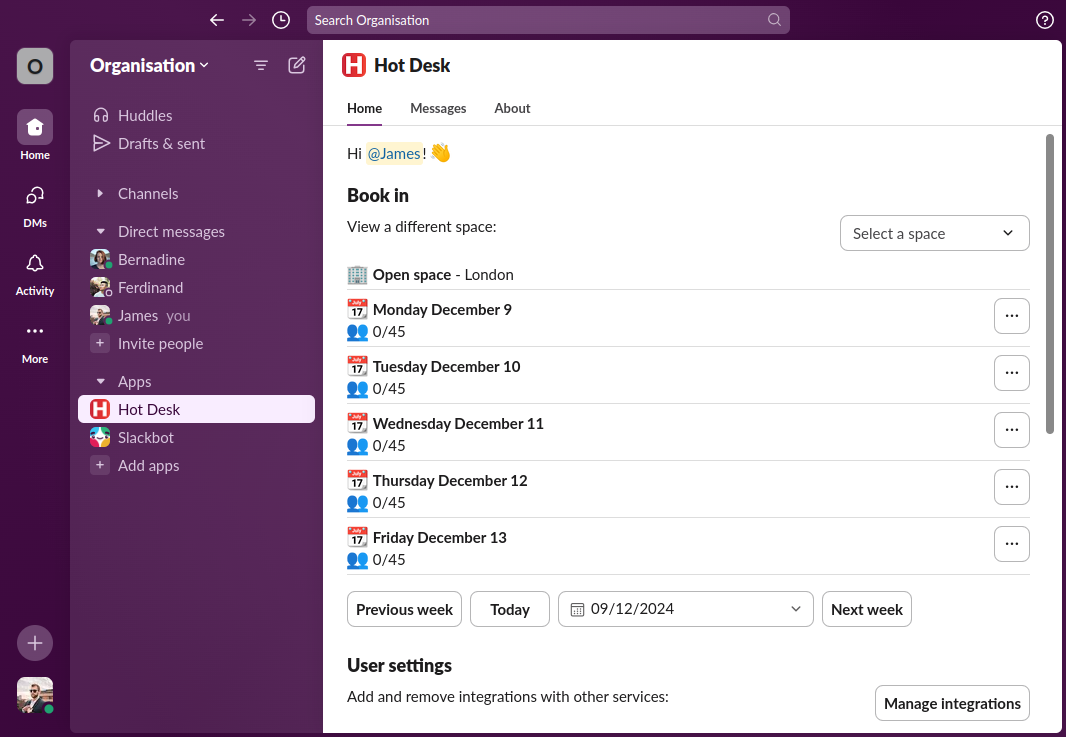
Step 2: Click "Edit or remove team spaces".
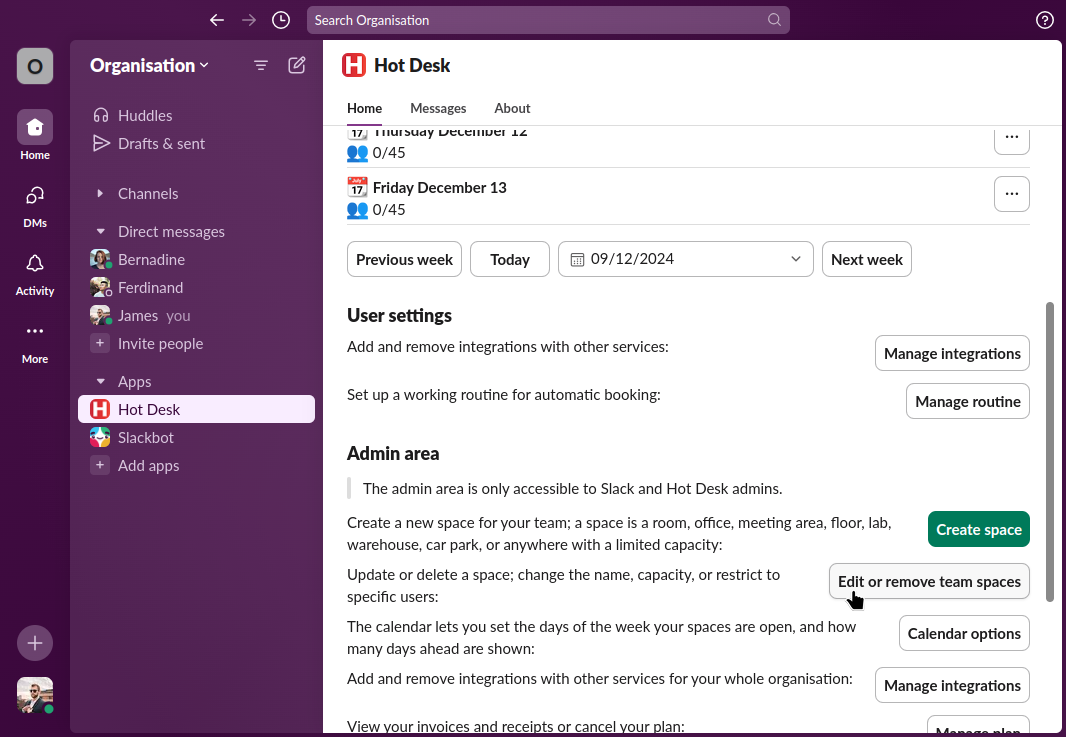
Step 3: Click the "edit" button below the space you want to enable event booking.
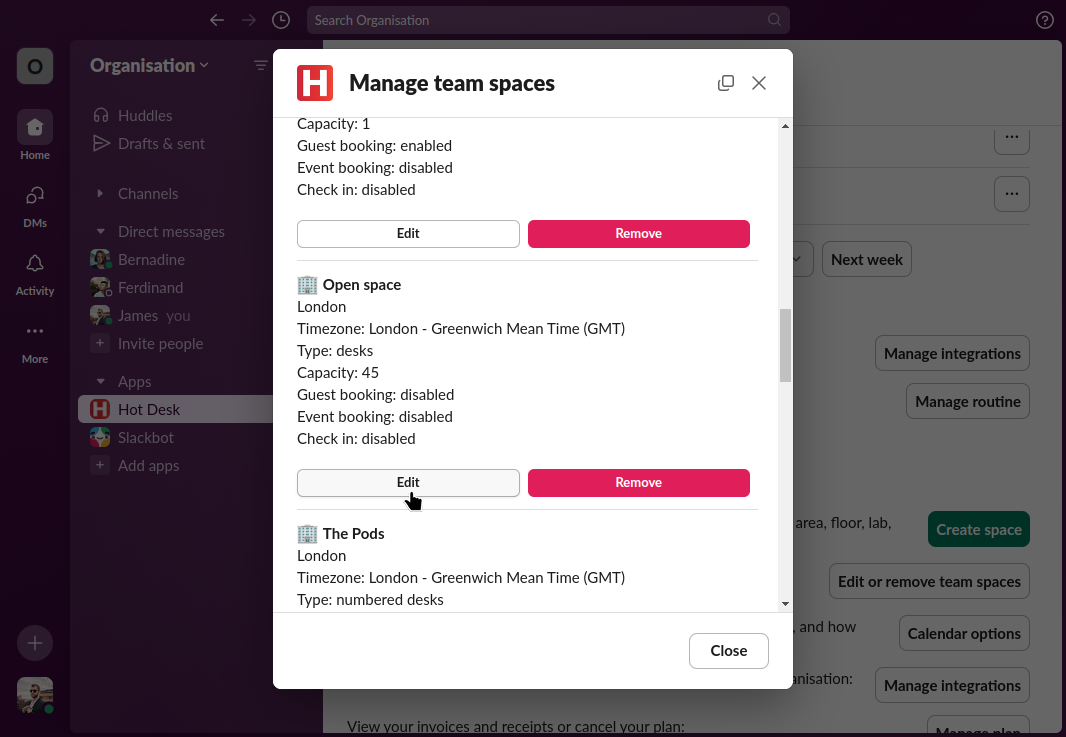
Step 4: Scroll to the "event booking" section and click "enabled".
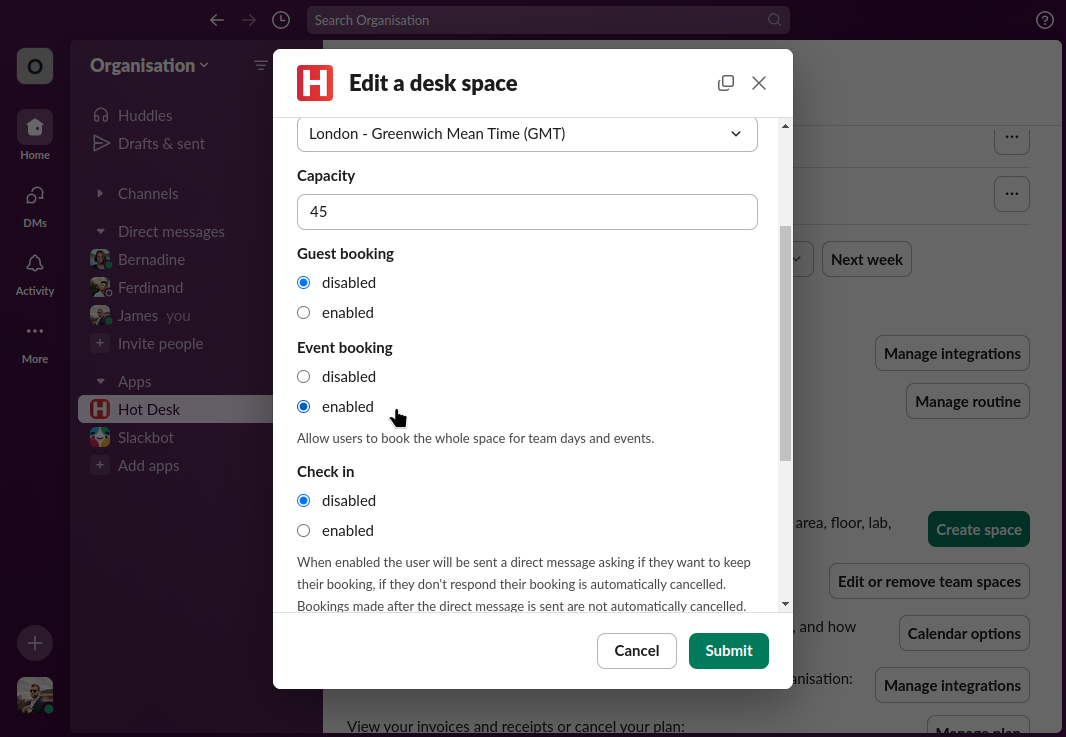
Step 5: Click "submit".
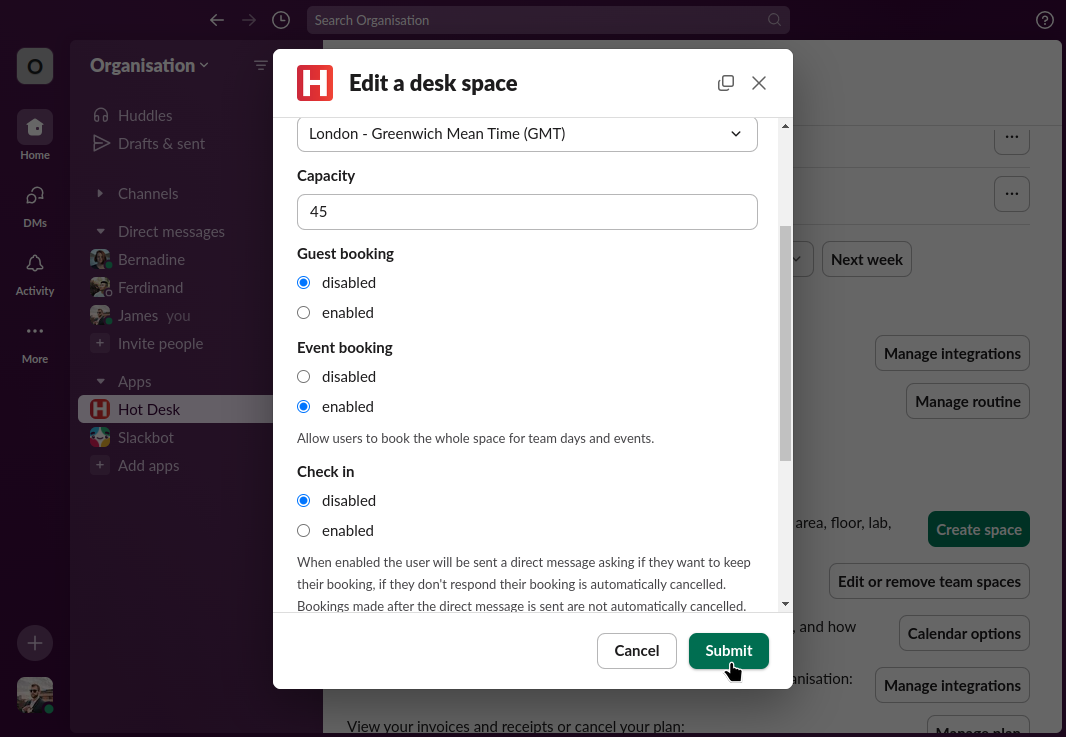
 Hot Desk
Hot Desk