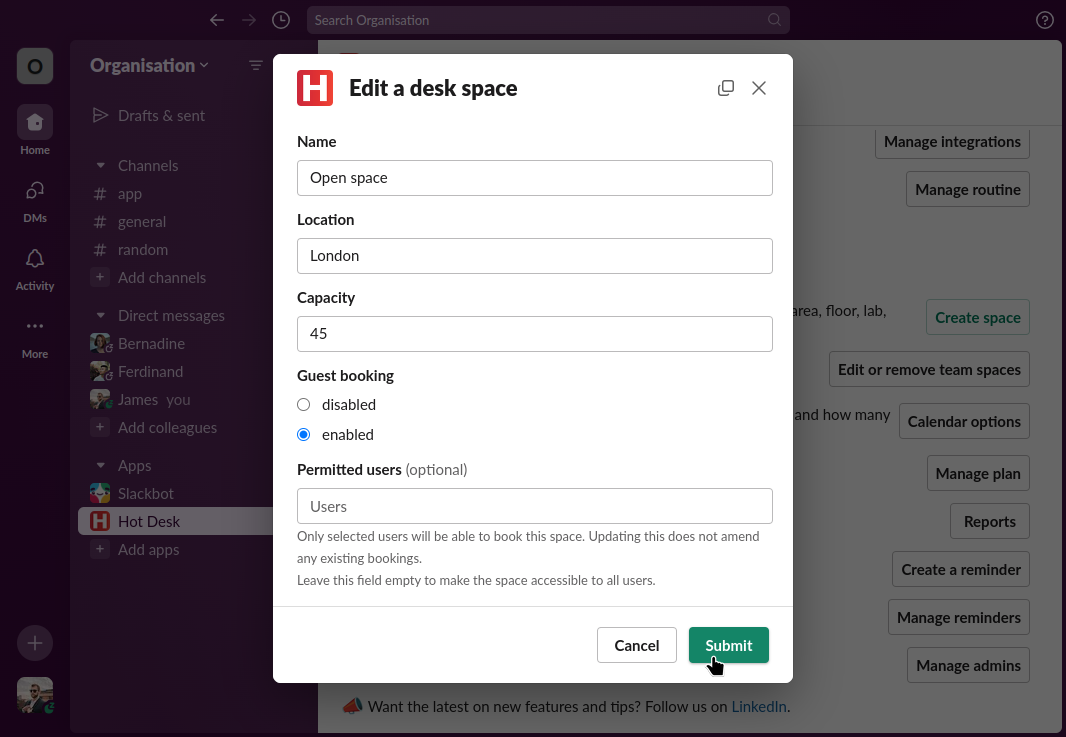How to enable employees to book a desk for a guest
You'll need to be an admin to do this. Find out how to grant admin permissions to a user here.
Step 1: Open the Hot Desk app within Slack.
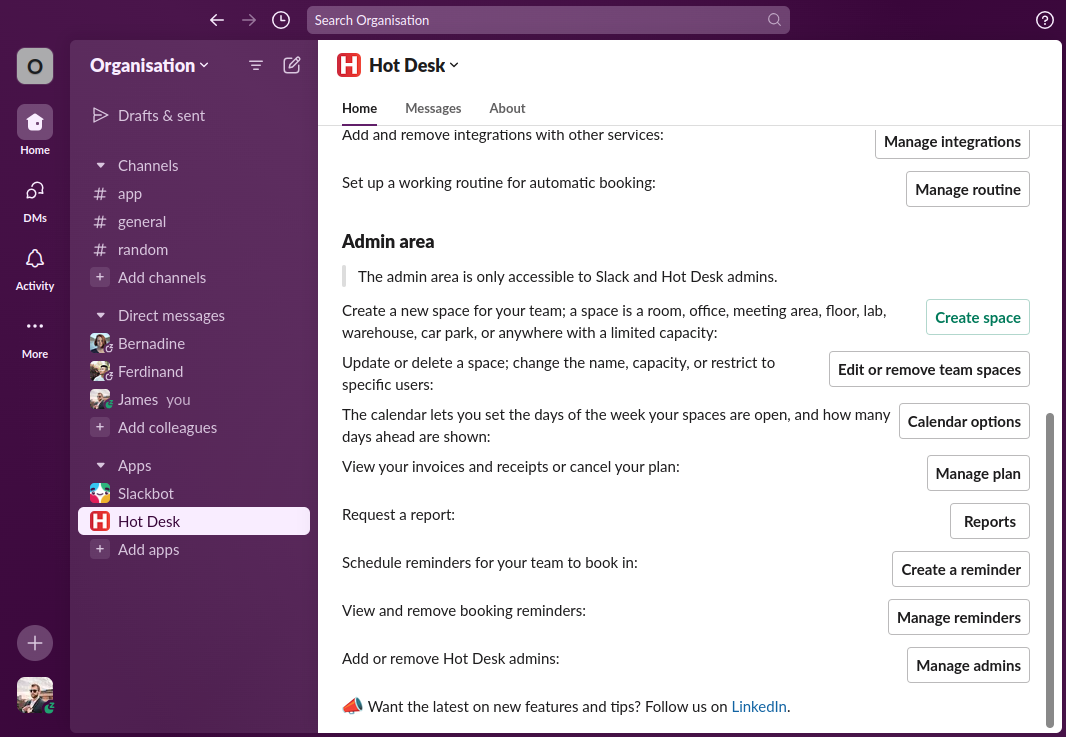
Step 2: Click "Edit or remove team spaces".
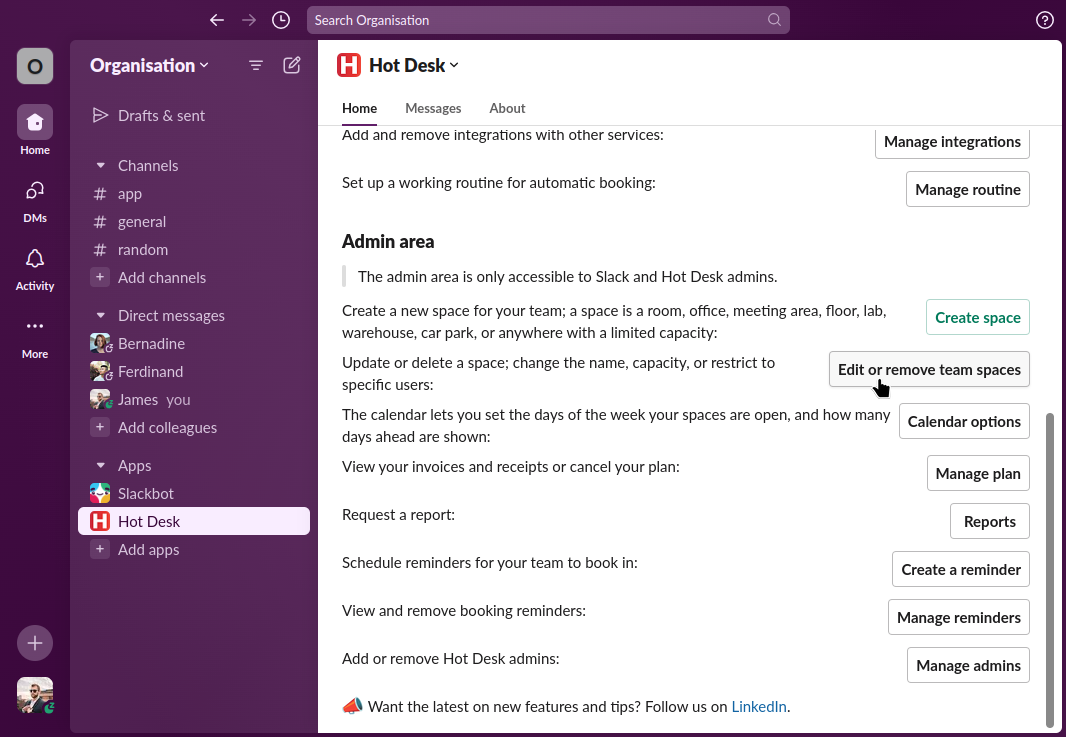
Step 3: Click the "edit" button below the space you want to enable guest booking.
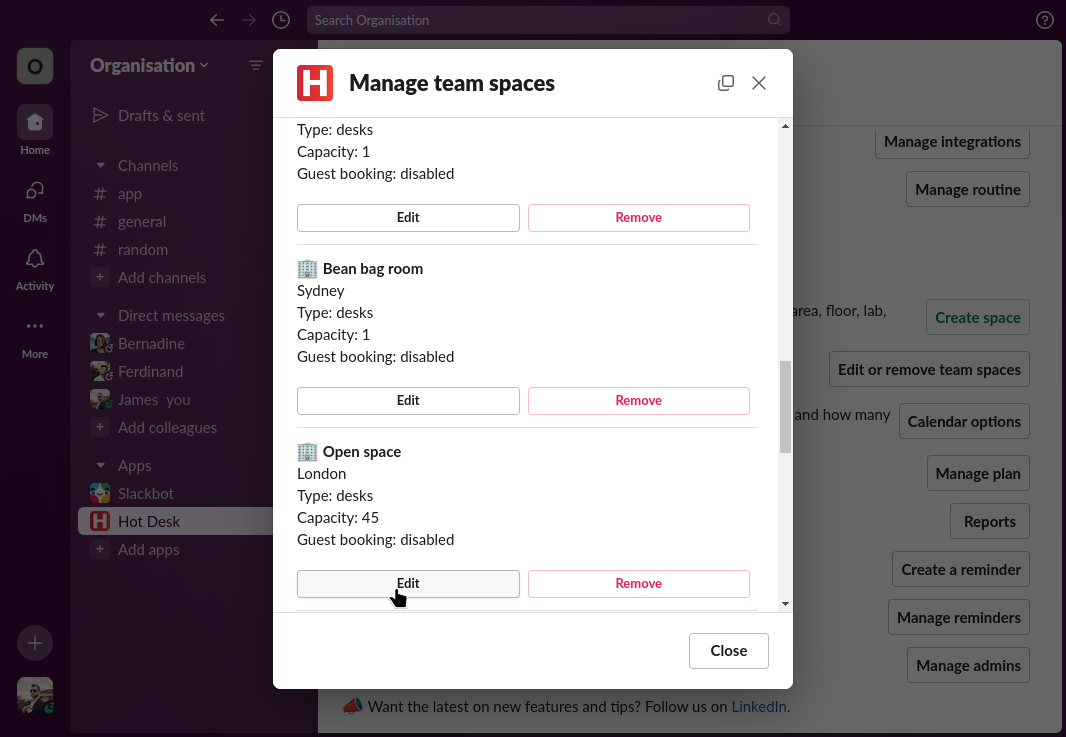
Step 4: Scroll to the "guest booking" section and click "enabled".
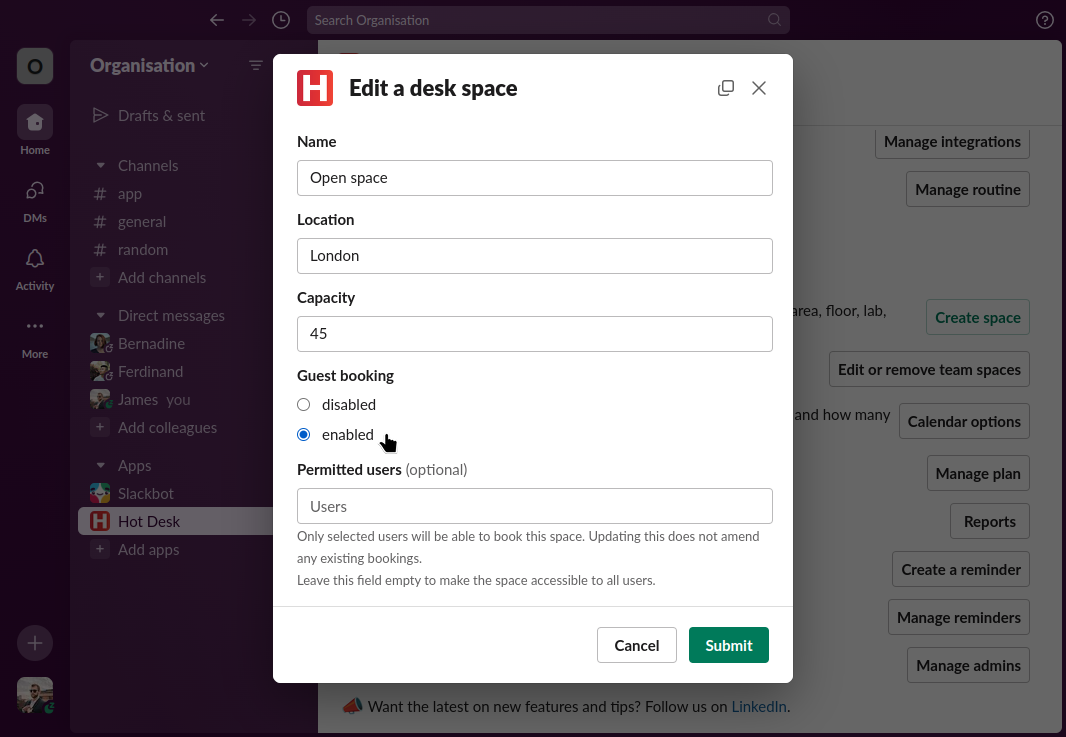
Step 5: Click "submit".