Manage your billing details and subscription
You'll need to be an admin to do this. Find out how to grant admin permissions to a user here.
Step 1: Open the Hot Desk app within Slack.
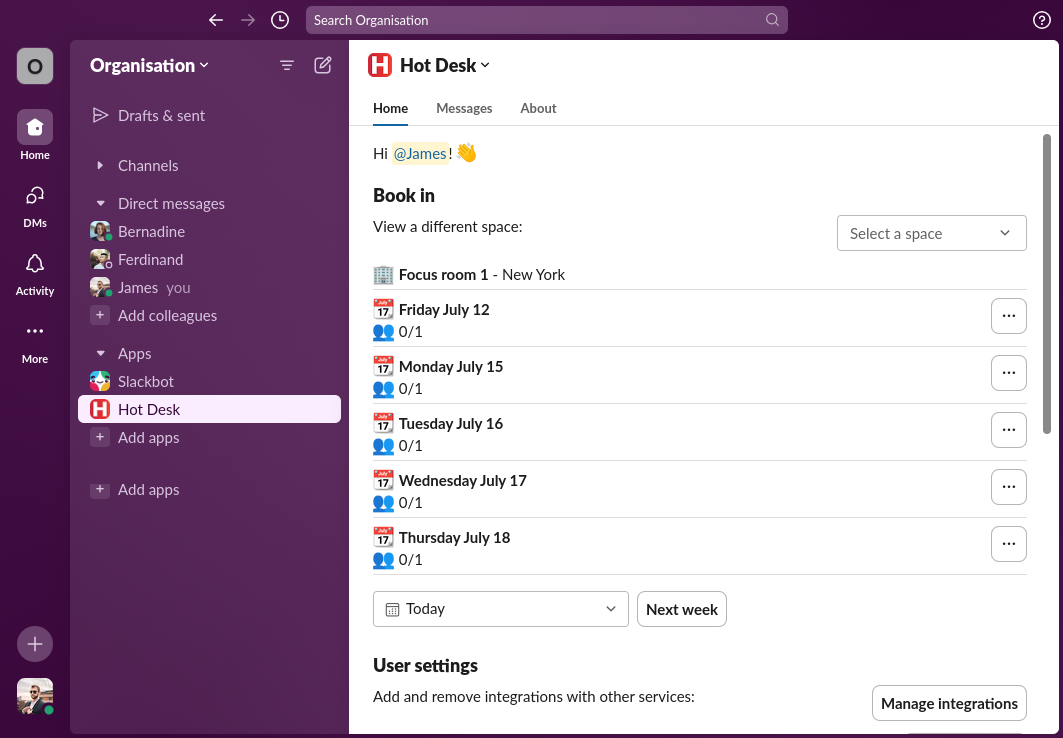
Step 2: Sroll down and click the "manage plan" button.
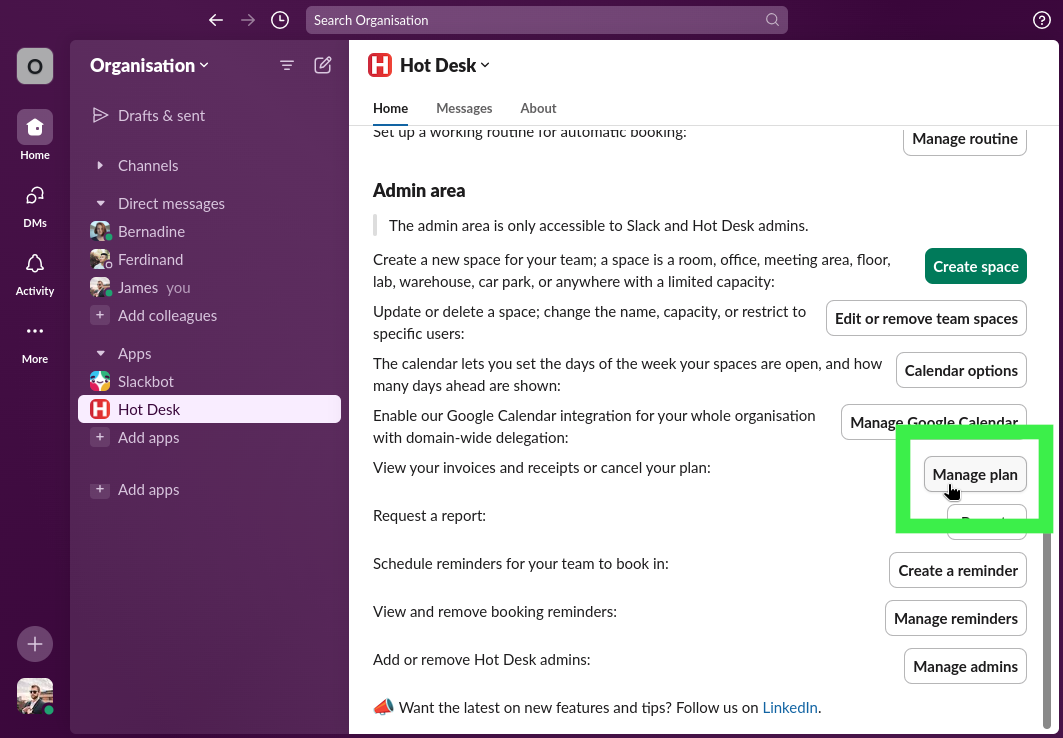
Step 3: Click the button to proceed to our payment provider.
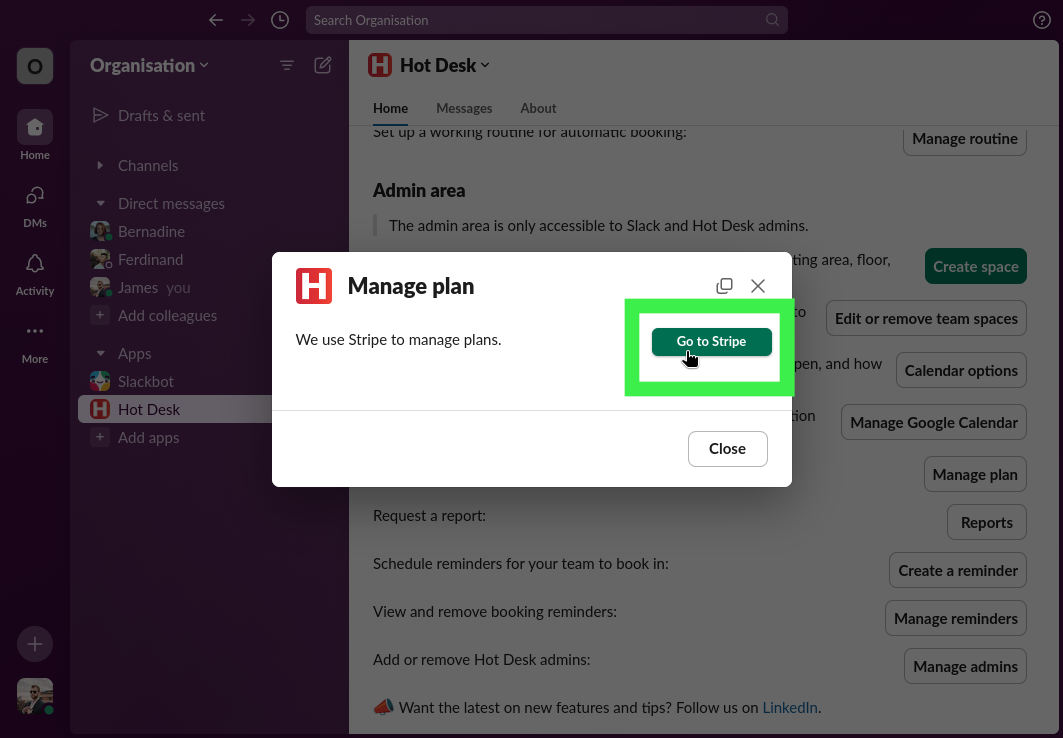
Step 4: A new browser tab will open showing your current subscription status, the payment methods we have on file, your billing email address, and your previous invoices. From this page you can cancel your subscription, add and remove payment methods, update the email address we use for billing notifications, as well as view and download your previous invoices.
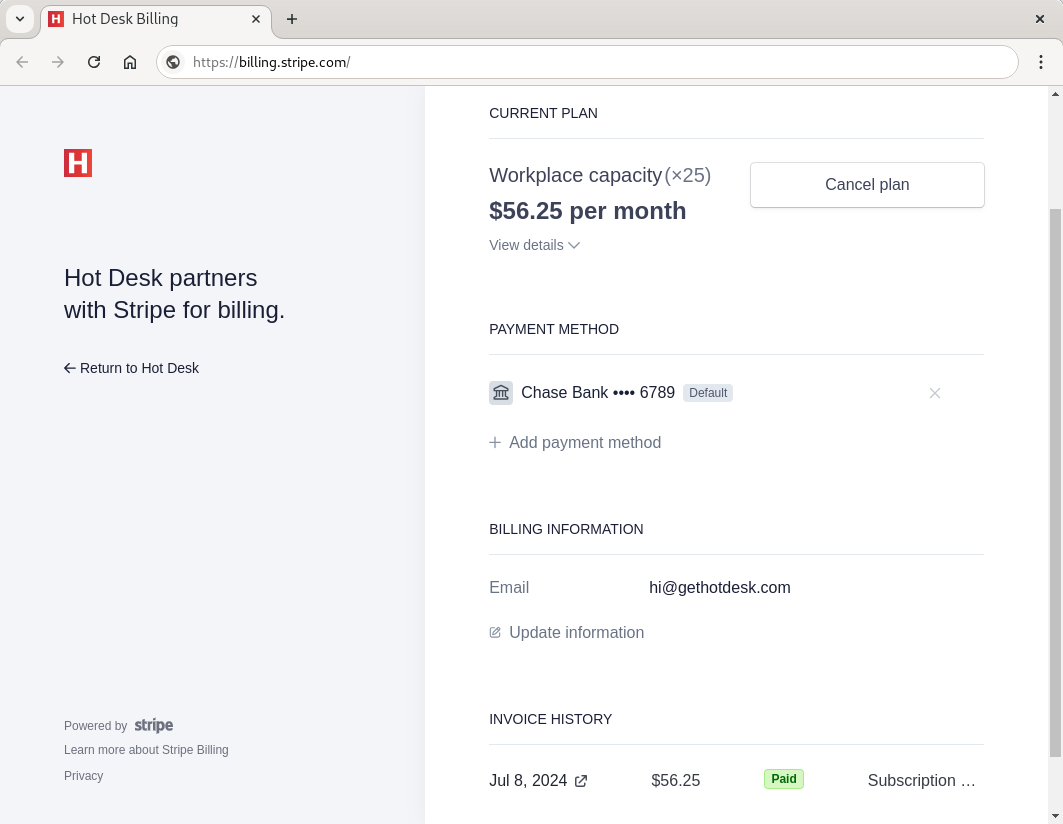
 Hot Desk
Hot Desk