Edit or remove spaces you have set up
You'll need to be an admin to do this. Find out how to grant admin permissions to a user here.
Open the Hot Desk app within Slack.
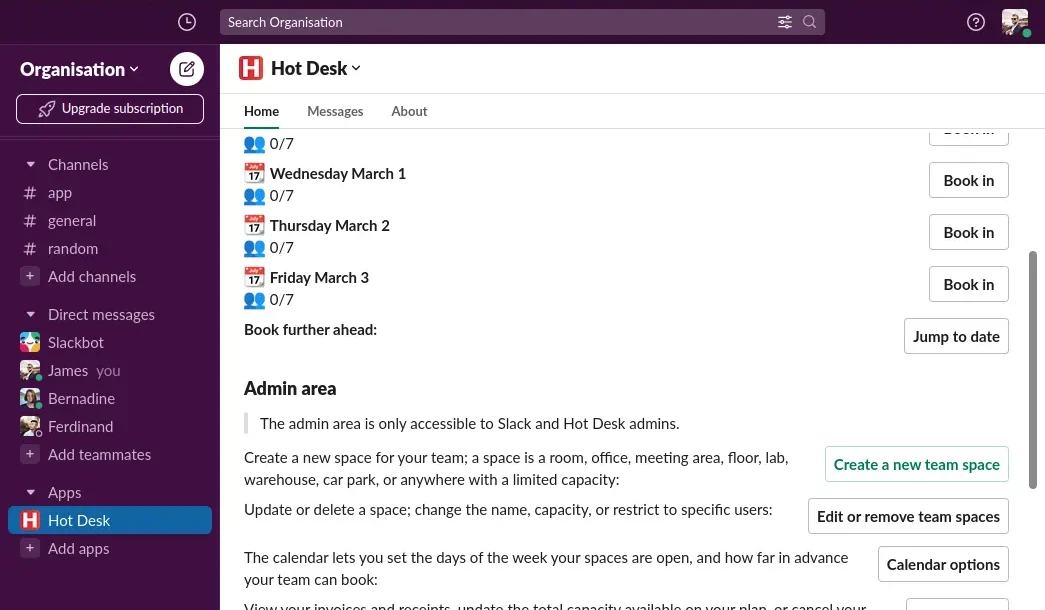
Click "Edit or remove team spaces".
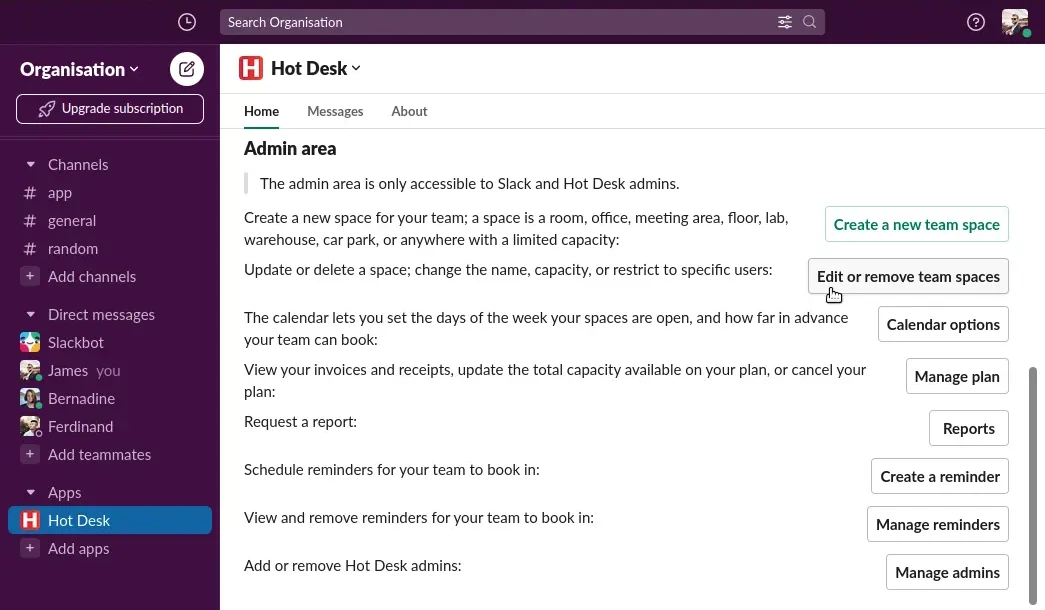
Manage your spaces
From this modal you can edit or delete your spaces.
Delete a space by clicking the remove button.
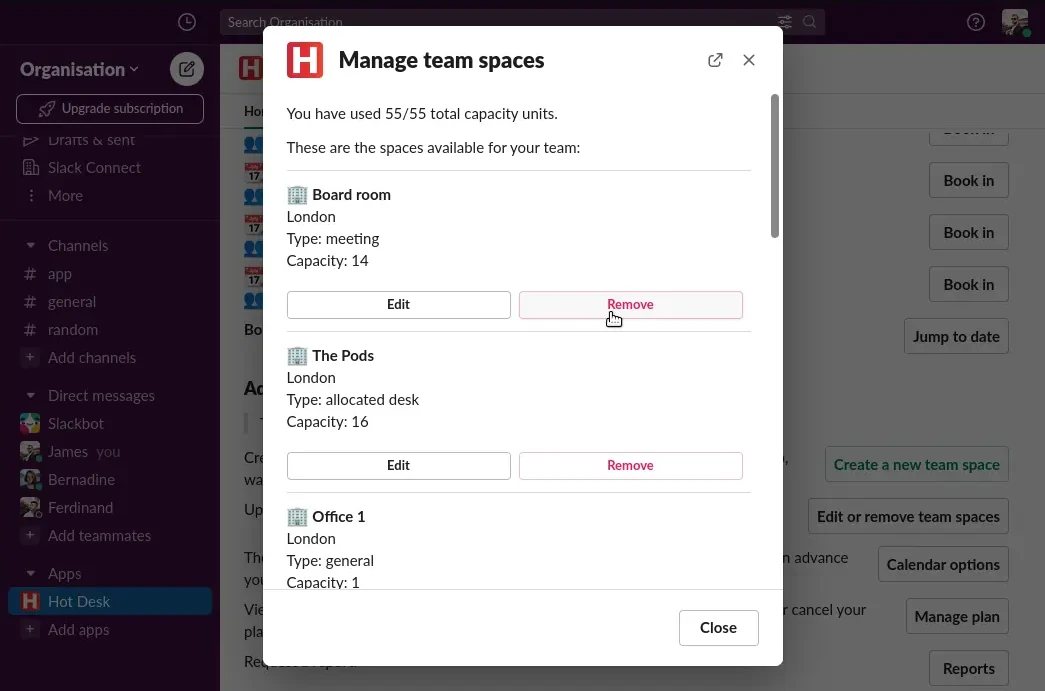
Edit a space by clicking the edit button. You will then see a form with the existing space data.
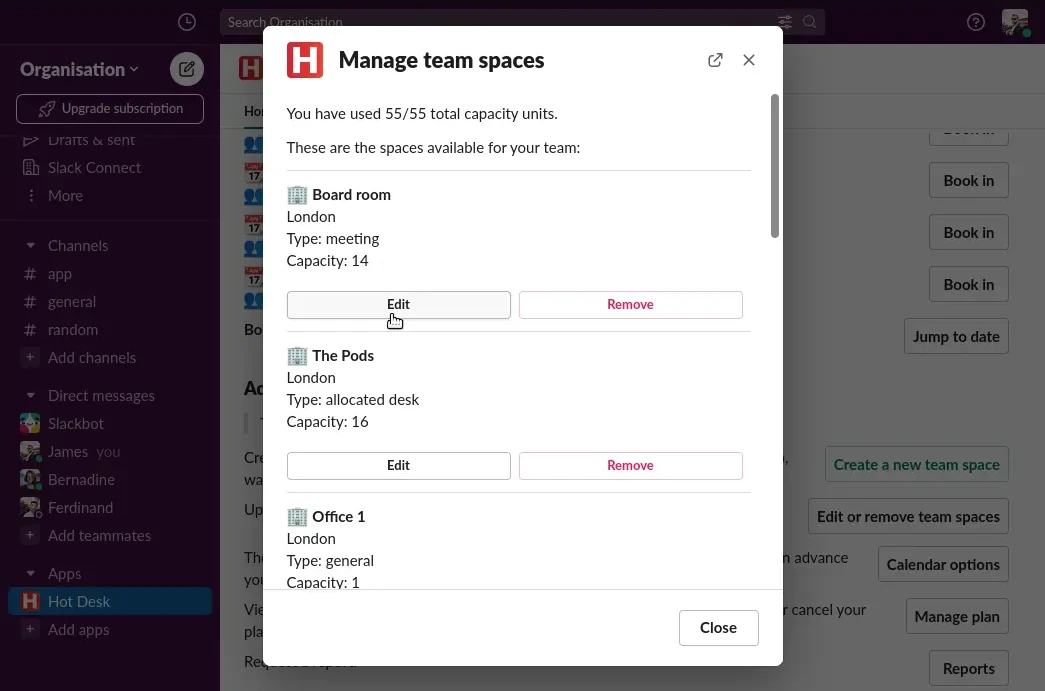
For more information about configuring a space see the following help articles:
Desk space
Meeting space
Numbered desk space